
The past few days have been fascinating for SEO’s. Google’s latest algorithm update, now officially named Penguin, has been rolled out. The update was originally called the Over Optimization Penalty, then the Webspam Algorithm Update, and now Penguin. As you can imagine, there have been screams from webmasters far and wide about the update (from both webmasters who should have gotten hit by Penguin, and some who believe they were wrongly penalized.) False positives are absolutely going to occur with Penguin, and Google knows this. More about this later in the post.
I’ve already started helping some companies that have been hit by Penguin analyze their websites and prepare for a Post-Penguin world. I’ve also been monitoring the various webmaster forums to see examples of websites getting hit, to see what they were doing wrong. Based on my research and analysis so far, I wanted to write a post explaining what I’m seeing and document the common thread across sites that are being penalized. Note, we are still very early in the game, and Google will undoubtedly be rolling out updates to Penguin over time. Therefore, this is what I’m seeing now. Since it’s a fluid situation, I will try and write follow-up posts about future Penguin releases.
Penguin and Exact Match Domains:
Before I get deeper into this post, I wanted to mention my first post about Penguin, which I published a few days ago. I wrote about the potential impact of the Over Optimization Penalty on Exact Match Domains. If you have been hit by Penguin, and you are using exact match domains, definitely check out that post. There are several risks you might want to review.
Inbound Links – The Common Thread During Research and Analysis
Almost every penalized site that I’ve reviewed had issues with inbound links. Specifically, their link profiles were littered were unnatural, spammy links. And not all of those links were paid text links like some people would expect. I saw a range of issues that could get a site pecked by Penguin. Sorry, that’s my first Penguin joke. :) Below, I’m going to cover several inbound link issues that I’ve seen during my analysis. That said, I first wanted to mention other spammy tactics and Penguin 1.0.
What About Over Optimization?
I’ve been searching for a site that got hit for spammy title tags, keyword stuffing, doorway pages, etc., but I’m not seeing that as a driving force right now with Penguin. And believe me, I’ve come across a lot of sites violating Google’s Quality Guidelines over the years… It doesn’t seem like those factors are getting caught right now, with the key phrase being “right now”. My hope is that Google will roll out updates to Penguin that also catch those violations. So, if you are a company that’s keyword stuffing, employing doorway pages, overly optimizing your title tags, etc., now is the time to change… It wouldn’t shock me to see rolling updates to Penguin that include penalties targeting those violations as well.
Below, I’ll list some of the inbound link issues I’ve seen on websites hit by Penguin. Again, we are early on, and things can change. But for now, this is what I’m seeing:
1. Paid Text Links Using Exact Anchor Text
As you can imagine, this one is a clear violation of Google’s guidelines. During my analysis, it was easy to pick up exact match, paid text links on sites that were rampant with sponsored links. Many of the sites I analyzed had these types of links. Similar to what I said in my first post on Penguin, if you want to check your own inbound links, read my post about finding paid text links using Open Site Explorer.
Checking inbound links via Open Site Explorer:
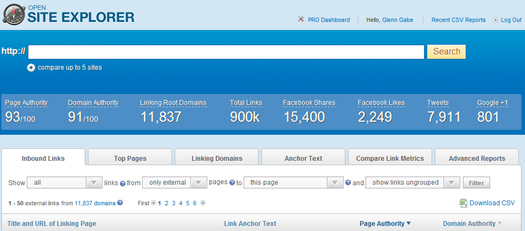
2. Comment Spam
When analyzing websites hit by Penguin, I also saw a lot of comment spam. This came in two forms. The first form was using signatures in comments using exact match anchor text. For example, instead of using your name (like you’re supposed to), people commenting were using the exact match anchor text for keywords they wanted to rank for. For Google, this is pretty darn easy to pick up.
3. Guest Posts on Questionable Sites
I’ve also seen many guest posts on questionable sites that included exact match anchor text. Note, I obviously don’t think all guest posts are bad. Actually, I think they can be ultra-powerful on the right websites and blogs. But, the guest posts I’m referring to were on sites set up simply to generate income from those guest posts (based on the links they would drive). And the posts themselves weren’t strong… They were typically thin with a focus on the anchor text, and not the story.
4. Article Marketing Sites
Similar to the last bullet, I saw a lot of syndicated articles using exact match anchor text leading back to sites that got hammered by Penguin. So yes, Penguins seem “cold” to article marketing tactics. Sorry, that’s my second Penguin joke. :) Again, these articles were relatively thin, used several instances of exact match anchor text leading back to the site, etc.
Inbound Link Profiles Heavily Weighted by These Tactics Got Hit
One of the most important findings included the weighting of inbound links for each site. For the sites I analyzed, a majority of the inbound links included the tactics listed above. Actually, for some sites, I couldn’t find any natural links… most were unnatural. As you can imagine, this is not a strong signal to Google that you’re a typical webmaster looking to gain traffic by earning it. You look like you’re gaming the system to gain rankings. And that’s when Penguin steps in, and hammers you. A natural link profile will contain many types of links, including URL’s, brand names, image links, etc. It won’t contain 99% exact match anchor text from article sites, comment spam, etc.
Dangerous Sites and Not Just Spammy
There’s another point I wanted to make before ending this post. While analyzing inbound links across penalized sites, I found several linking websites that were flat out dangerous, and not just spammy. I found sites flagged for malware, sites using numerous popups as I hit a page, etc. So, when we know that Google doesn’t like sending users to dangerous websites, and they it doesn’t like spam, these dangerous sites could have been the kiss of death for downstream destinations. If you have unnatural links on dangerous sites, then the Penguin outcome probably wasn’t pretty for you.
An example of a website flagged for malware:

Next Steps for Penguin
Remember, this is just the beginning stages of Penguin and the situation can change quickly. I’m going to keep analyzing websites that have been penalized, monitoring webmaster forums, and watching Google’s response closely.
Here are some closing points about Penguin that are important to understand:
- Google said you cannot file a reinclusion request if you’ve been hit by Penguin. Since the update is algorithmic, and not manual, reinclusion requests will not help you.
- Google set up a Penguin form to fill out if you believe that you’ve been wrongly hit by the algo update. If you think you’re a false positive, then fill out the form today.
- Google also included a link to a form where you can report spam that you think should have been caught by Penguin, but hasn’t. You can click the button labeled “Report Webspam” on that page. This is obviously a little subjective, but I’m glad Google is looking to catch more webspam in future releases of Penguin.
- It’s worth noting that both Panda and Penguin have been rolled out within a few days of one another. Yesterday, Matt Cutts explained that the latest version of the Panda Update rolled out on 4/19, and then Penguin rolled out on 4/24. You should check your reporting to make sure you know the date you were hit. You don’t want to go down the wrong path when making changes to your website… i.e. Mistaking Panda penalties with Penguin penalties. <- and by the way, how ridiculous does that sound? :)
- If you’ve been hit by Penguin, take a hard look at your site, your inbound link profile, etc., and plan to make changes. I know this is going to be a painful time for you and your website, but don’t just sit there. Analyze and take action.
Until the Next Version of Penguin rolls out…
That’s what I have for now. I hope this post helped shed some light on the latest Google algorithm update. If you have any questions, or need assistance, don’t hesitate to contact me. Good luck.
GG

Glen, are you seeing the penalty applied to the entire site rankings or the rankings of certain pages? Also, have all the sites you have reviewed been notified of the penalty via G webmaster tools?
Justin,
The sites I’ve been analyzing have gotten hit hard across pages. Some aren’t even ranking for their own brand terms… Remember, Panda also rolled out recently, so if you see a site that got hit, but not across all pages, it could have been hit by Panda. It’s hard to tell until you get in and analyze the site heavily.
Regarding Google Webmaster Tools, some of the sites did not receive notifications via GWT. I found that odd, and I can’t confirm that 100% (since I don’t have access to their all of the accounts at this stage).
I hope that helps.
Glenn
great post. looking forward to further updates on penguin! thanks!
Thanks Sam. I’m definitely going to try and write follow-up posts as future releases of Penguin roll out. You should subscribe to my RSS feed if you haven’t already. :)
Hi Glen,
My 3 sites got hit after penguin update. Could you please check if there are any issues with my sites.
http://www.comparepricesindia.com
http://www.jobsforfreshers.in and
http://www.entranceexamresults.co.in
Raj, I’ll take a look and contact you via email.
I love the article, this is the first time I visit this blog. I’m wondering if you have FB page to keep in touch with your further articles. Thanks.
John, you should subscribe to my RSS feed or follow me on Twitter. That’s the best way to keep up to date on my posts. Thanks.
Very good article and the best explanation of the updates Ive read so far
Thanks Guy. I appreciate it. I’m definitely planning on writing more posts about Penguin, so you should keep a close eye on my feed. :)
Thanks for keeping us updated Glenn, it seems as though the Penguin update was all about over optimizing your site, which hopefully caught all of those comment spammers, meaning a better future for bloggers! :)
I thought that your Penguin jokes were good btw….honest! ;)
Michael
Thanks for your comment Michael, and I’m glad you found my post helpful. We’ll see how this plays out, but my analysis leads me to think that future Penguin updates are going to start hitting other tactics. More about that in future posts. :) Thanks again.
Hi Glenn,
Great post buddy. Correct me if i’m wrong but regarding the two updates. Is the Panda update more regarding poor content while the Penguin update is more about ‘over optimization’ of your site such as too much exact match anchor text pointing towards your site?
I’m getting a little confused I feel,
Alan
Alan,
Panda was rolled out last year, and Google pushes updates typically once per month. It targets low quality content. Penguin is the latest major algorithm change and was originally dubbed “The Over Optimization Penalty”. It targets webspam tactics.
As of now, and based on my research, Penguin looks extremely inbound link heavy. But, I feel as if future releases of Penguin could target other tactics like keyword stuffing, spammy title tags, doorway pages, etc.
I plan to write more about Penguin soon, so definitely watch my feed.
I totally understand! Who knew that those loveable creatures could be so nasty?! haha… I’ll be sure to keep track of your updates so that I don’t get caught out!
Thanks for your help Glenn, your blog has easily been the most helpful when it come to the Penguin update!
Alan
Hi Glenn,
Very informative post. My question is this… let’s say a site WAS caught for all the reasons above. Links from article networking, blog networks etc. And the drop in rankings was significant. There does not seem to be a way to remove such links, so should one just ‘move on’ and focus on getting better quality links from authority sites that are from related sites?
Hi Scott. Great question, and it completely depends on the site at hand. I would have to analyze the site’s link profile to determine the best path forward. For example, a site with 98% unnatural links would be a much different situation than one with 60% unnatural links.
Hello Glenn, really the best post I’ve read about Penguin so far. Many people got side-tracked saying it was about on-site over-optimization whereas really it was about off-site dodgy link building.
Thanks Rob. I appreciate it. Although I think future releases of Penguin will target other webspam tactics, Penguin 1.0 seems extremely inbound link heavy… I plan to write more about my findings soon, so definitely keep an eye on my feed.
I have just discovered your blog while I was doing some research about Penguin, and I’m very happy I did. From now on, you are in my “Reference” folder.
I own several websites and do some SEO for small companies, and since “bad” backlinks can now damage your site that much, I’m a little concerned about Negative SEO. Some of my sites are in very competitive niches,where I know for sure there are not-so-honest people trying to rank well on Google at any price.
I would like to know your thoughts about it.
Thanks, and congratulations for such a good post.
Thanks for your comment Sonia. My recommendation is to stay on top of your analytics. Know the sites linking to you, and how those links came about. There’s been a lot of talk about negative seo recently, and unfortunately, some scenarios are going to be hard for Google to figure out. The more you know, and the quicker you know it, the better prepared you can be.
Hi,
What do you think of directory submission?
Do links from directories are also trageted post penguin?
Thanks :)
It depends on the directory. I’ve seen many unnatural links from directories based on my analysis of 80+ sites hit by Penguin. Not all links are created equal. :)
but i don’t understand understand how to survive website who’s already done this job in massive. its difficult to solved.
Yes, depending on how severe the link situation is, a website could have a long road back. I highly recommend starting with a thorough inbound link analysis and then forming a plan of attack.
Hi, just want to know… Would I get penalized if I kept using my blog’s name? I have a game blog and I’ve used that blog’s name which closely matches my domain’s name in comments, and forums signatures.
However, I’m not using that name as my main keyword. I just tried to have as many content as possible and the posts that I used to rank well is not visible on the SERP anymore… I’ve had massive traffic drop sometime in May (25th I think).
I highly recommend not using rich anchor text as your signature in blog comments. You should be using your name. :) May 25th was when Penguin 1.1 rolled out, so it sounds like that lines up with your drop in rankings and traffic.
I haven’t look at your link profile, but that’s where I would start. Make sure you analyze your links, anchor text, etc. to identify unnatural links. I hope that helps.
Thanks Glenn, I truly appreciate it. Can you recommend a tool for me to analyze my link profile? I simply googled for a backlink checker and most of my links are labled “game rumble” or “video game blog”.
I’ve began taking down links from unrelated sites such as software development forums which doesn’t have anything to do with games. I’m not sure if it would help but I’m guessing it’s a good starting point.
I’ve read of some people who had a success after taking down their supposedly spammy backlinks. However, I don’t have full control over the links I generated on blog comments in the past.
And by the way, I tried to use my real name by commenting here. Hope that doesn’t add any more trouble to me. lolz.
Absolutely, check out my post about using Open Site Explorer. You can also check out Majestic SEO. http://www.hmtweb.com/marketing-blog/the-5-minute-guide-to-identifying-spammy-paid-text-links-using-open-site-explorer/
As with many updates it is NOT 100%. I have a competitor with 5.5% keyword density on-page and off-page over optimization. You don’t even need to use the tool, it looks spammy from the get-go.
Worse than that he has 236 links with the kw anchor text from one site. A top 3 site in the niche though. So, it says you can be spammy if the leader in your niche is linking back to you. Change all your backlinks for G00gle…heck no.
Agree with you, Glenn. I think PENGUIN treat unnatural links and single-resource links as de-valued links. I have built a new site to test the Penguin. We build mainly artilce links with exact-match anchor texts for the website, the ranking is suffereing a big loss now. The post-penguin link building must be natural.
What about signature links on forums? Are they OK or not? I was hit by penguin and just can’t recover anymore. Every now and then I rank for a good keyword again but just for a day or two and then the rankings disappear again.
Yes, that could absolutely be problematic. Depends on how many were added, the anchor text used, the forums posted to, etc. I’ve come across many examples of that contributing to Penguin.
Do you have a idea that you sound like a prophet today? :D