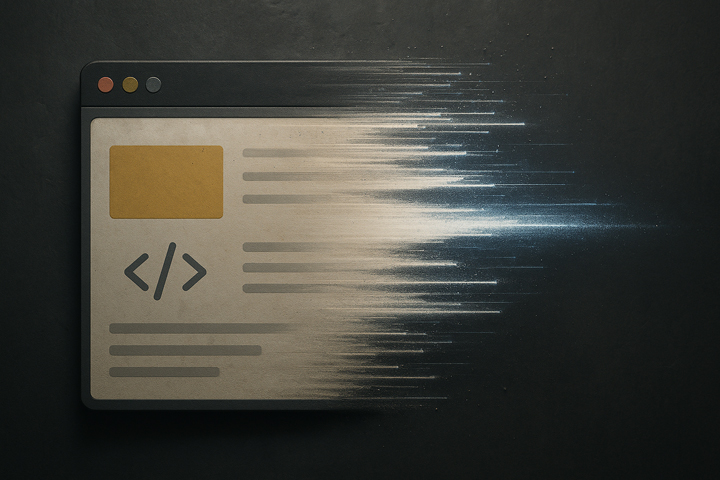
In December of 2024, Vercel published an article explaining how most AI platforms were not rendering JavaScript. Based on their tests, they found that ChatGPT, Perplexity, Anthropic, and others were not rendering client-side JavaScript, meaning that content could not be seen by those platforms. And that can obviously cause big problems for sites heavily relying on JavaScript for rendering their content. For example, a site that’s fully client-side rendered would look blank to ChatGPT, Perplexity, and Claude. In that case, none of the content would be rendered by those AI Search platforms.
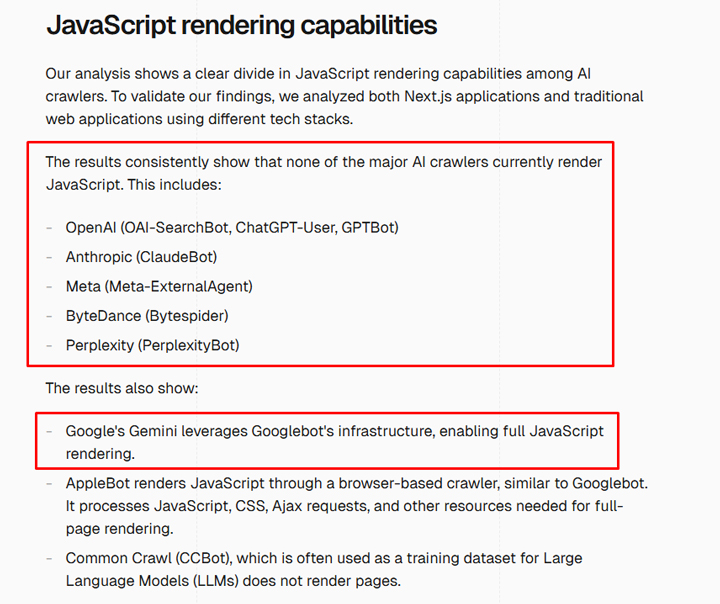
And if you’re wondering about AI Overviews and AI Mode in Google, Google can render JavaScript fine, and has for a long time. AIOs and AI Mode leverage Google’s search systems, so content rendered via JavaScript is typically fine for Search, AIOs, and AI Mode. And for Bing, Search with Copilot is not being affected either. Bing can render JavaScript-based content fine, so it’s AI features can leverage its search systems and use that content.
In this post, I’ll cover a case study based on helping a company that’s using client-side rendering across their entire site. I dug in to find out how the major AI Search platforms were handling their content, if that content was being rendered and seen by the platforms, and how that impacted rankings for the site at hand. It was an eye-opening experience and I think many companies are simply unaware of how this is impacting visibility across AI Search platforms.
The Lack of AI Search Console (ASC) Makes It Tougher for Site Owners To See This In Action:
I wrote a post recently about how the AI Search platforms need to provide a Google Search Console-like set of tools for site owners. I called it AI Search Console, or ASC. Without something like that, companies are flying blind. Feedback and data directly from the AI Search platforms would be incredibly helpful on several levels. And determining how the AI Search platforms are rendering your content would be one of those important reasons. You know, like inspecting urls in GSC, but for AI Search platforms instead. As of now, there are no tools from AI Search platforms for site owners. I hope that changes, but again, right now site owners are flying blind.
For example, wouldn’t it be helpful to have something like this:
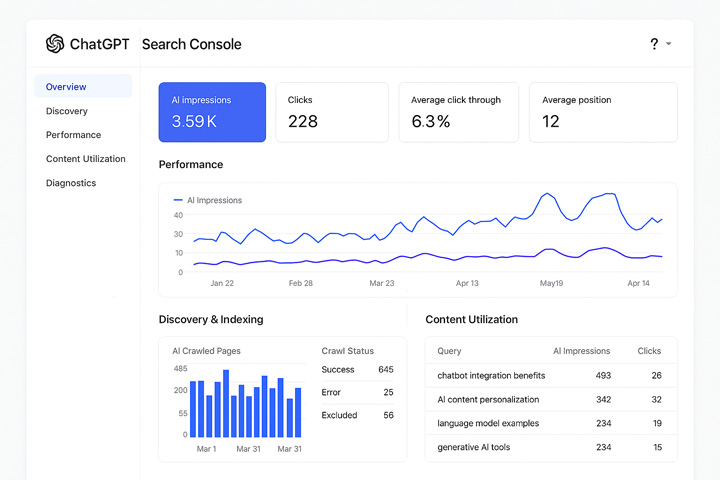
Below, I’ll quickly cover the case study. Again, it was eye-opening.
First Signs of trouble: Favicon and Citation Problems
As I mentioned earlier, I ended up analyzing a site that relies heavily on JavaScript rendering to display content. The entire site is client-side rendered, which means if you turn off JavaScript, the pages are blank.
When testing various prompts that the site should rank for in AI search, I noticed the site’s favicon was not showing correctly. For example, both ChatGPT and Perplexity were showing the default generic favicons whenever the site was mentioned. Note, I have covered favicon problems in Google Search heavily in a previous blog post, but this was for AI Search. It’s also worth noting that the site’s favicon is totally fine in Google and Bing, but not across AI Search platforms.

And I saw similar things with Perplexity:
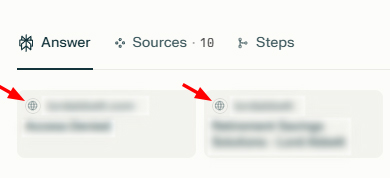
The next sign of trouble related to citations. The site was often not an official source based on many prompts I was testing (even prompts that explicitly asked about the site’s content, and even by URL). AI Search would include those specific urls but only in the “More” section of ChatGPT or the “Reviewed” section of Perplexity (versus “Citations” and “Selected” sections). That was definitely odd.
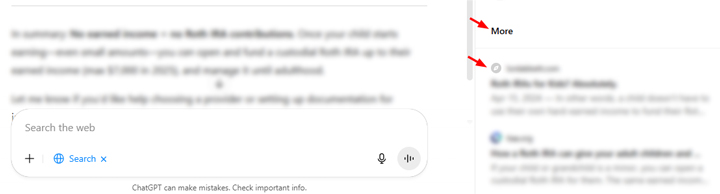
And the pages were often showing in “reviewed” in Perplexity for targeted prompts. Also, notice there is no snippet like you often see with other results. Just the title of the page was showing up:
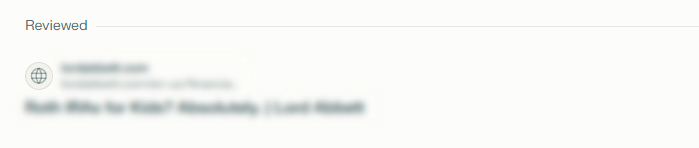
Testing AI Search for rendered content: Just ask the AI…
So without AI Search Console, or the ability to inspect urls within each AI platform, I started to test various urls via AI prompts. What I found was super interesting and backed what Vercel explained in its post about JavaScript rendering. For example, that client-side rendering was causing big problems with how the AI platforms were seeing content across the site.
I tested ChatGPT, Perplexity, and Claude with several urls from the site. I also used pages NOT relying on JavaScript for content as a control group. I asked each platform if it could find content on specific urls, and if it could, I asked for the first and final paragraphs of content.
Below, I’ll cover some of the results.
ChatGPT:
ChatGPT didn’t mince words. It explained multiple times that it could not read the content of the page because it relied on JavaScript-based rendering. Wow, it’s pretty awesome that ChatGPT explicitly explained the problem.
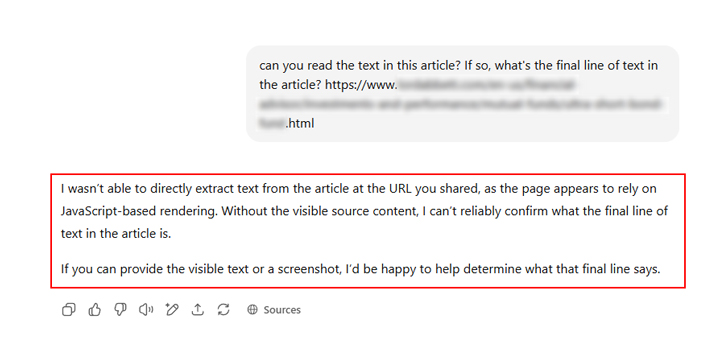
Other tests via ChatGPT yielded similar results with the AI chatbot explaining it could not see the content.
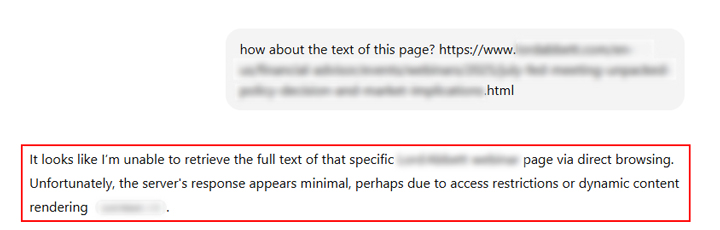
And just to show a comparison, I asked ChatGPT the same questions for of one of my blog posts and it could easily retrieve the content:
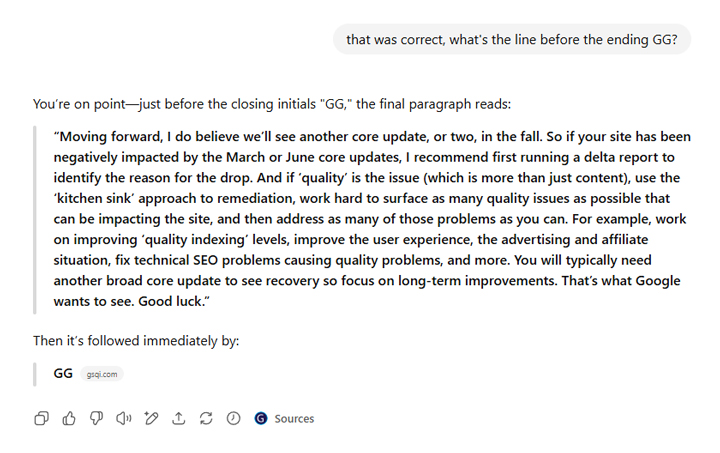
Perplexity:
Similar to ChatGPT, Perplexity explained it could not read the content of the page and ended the response there. Sometimes it just said it couldn’t find the content while other times it said it received an “Access Denied” error. Note, the site is not blocking any AI Search bot via robots.txt and it’s not using any other method to block AI bots (like what Cloudflare implemented with “Pay per crawl”). Perplexity simply failed at finding the content for every url I tested. Also, notice the problem with the favicon like ChatGPT had.
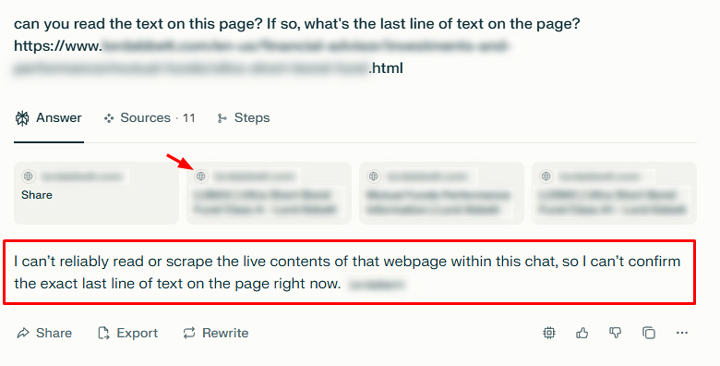
And again, as a quick comparison, here is Perplexity reading the content fine from one of Barry’s recent posts on Search Engine Roundtable:
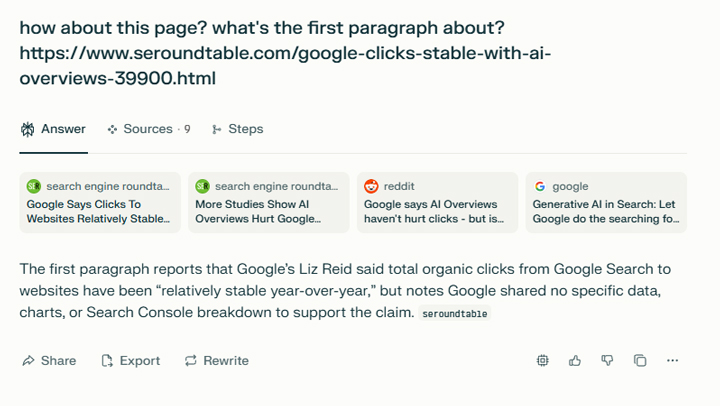
Claude:
Similar to what I saw with ChatGPT and Perplexity, Claude could not find the content based on JavaScript rendering. For example, Claude explained it wasn’t able to retrieve the content from the page and that it couldn’t display any text from the page. It went further and explained that the url was returned without any visible content.
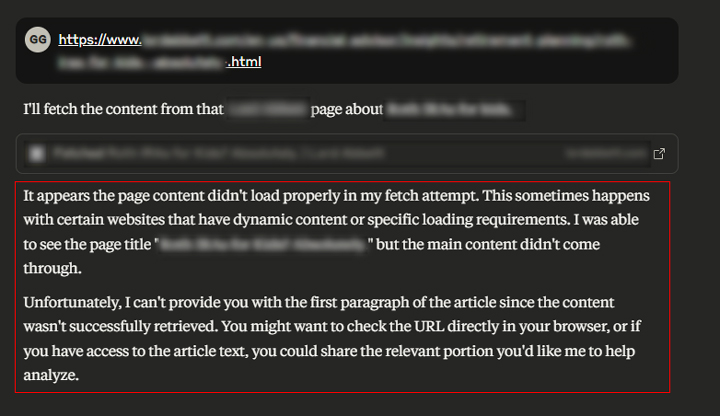
And once again, here is Claude successfully reading my article about the June core update and returning the final paragraph.
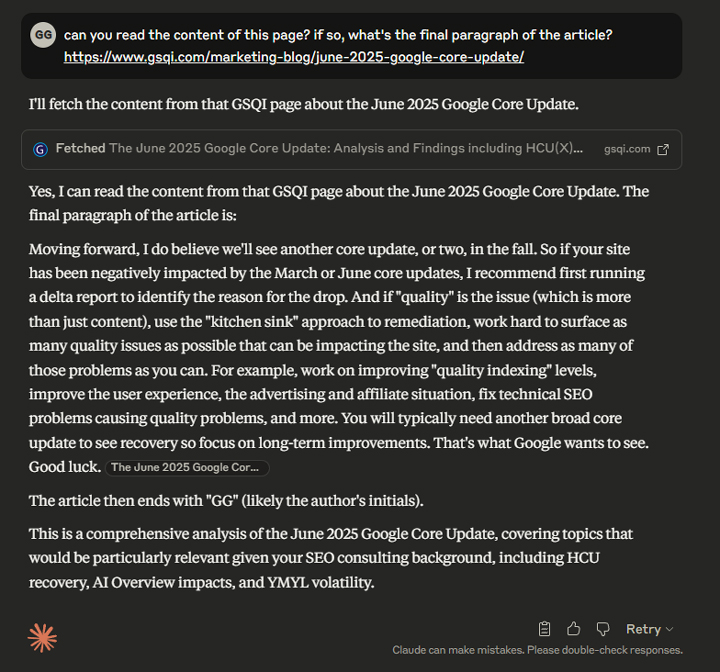
Expanding My Experiment: Testing other JavaScript-based sites.
I also tested several other sites using client-side rendering and found the same results. AI Search platforms like ChatGPT, Perplexity, and Claude could not find the content based on JavaScript-based rendering.
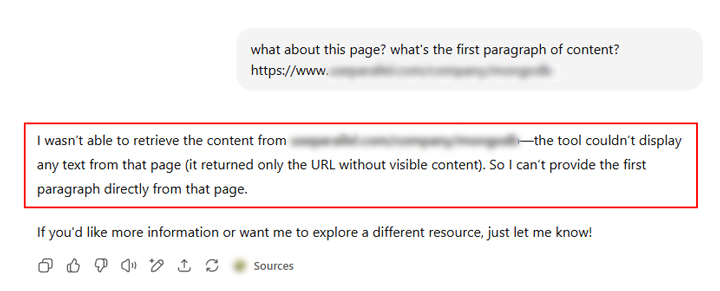
So like Vercel explained, it’s a JavaScript rendering problem and not something specific to the site I was analyzing. It was cool to see the results from each AI search platform based on my testing.
What site owners can do now: TEST and ADJUST:
I’m sure the AI platforms will evolve over time and hopefully render JavaScript-based content, but it’s important to understand how those systems work now. If you heavily rely on JavaScript-based content, client-side rendering, etc., then just understand that AI platforms will not be able to see that content (including ChatGPT, Perplexity, and Claude.) And that can obviously impact visibility, rankings, and visible treatment within those AI platforms.
Moving forward, here are some things site owners can do now:
- Test your site to see how much content relies on JavaScript-based rendering. Simply turn off JavaScript and check your pages. If key pieces of content are missing, or if the entire site is blank, then plan to implement changes.
- Test AI prompts based on top content and queries already leading to your site from Search. How does your site rank and how does the treatment of your listings look?
- Test specific urls via prompts in ChatGPT, Perplexity, and Claude to see if they can find your content and return that content in the response. Explicitly ask the AI chatbots to read the content and return specific parts. If you are seeing responses like I did, then you might very well have a big JS rendering problem. And again, that can impact visibility and treatment within those AI platforms.
- Meet with your dev team, present Vercel’s research, explain this case study, and your own testing. Make sure everyone understands how JavaScript rendering is impacting visibility across AI platforms. Sure, AI Search is still a small percentage of traffic to most sites, but it’s growing rapidly. I would get your ducks in a row from a content rendering perspective.
- And as Vercel points out, site owners can use server-side rendering versus client-side rendering to ensure AI search platforms can find their content. You can also not rely on JavaScript as much for content rendering in the first place. Over the years, I’ve helped some sites that were heavily using JavaScript when they really didn’t need to. If that’s the case, then that’s a much easier transition…
Summary: Don’t inhibit your AI Search efforts via JavaScript rendering.
Again, I recommend taking some time to test your site’s content in AI search from a rendering perspective. If you find problems, then form a plan of action for addressing those issues. As I explained in this post, rendering problems can impact rankings and visibility in AI Search. And that’s clearly not a good thing as AI Search continues to grow.
GG
