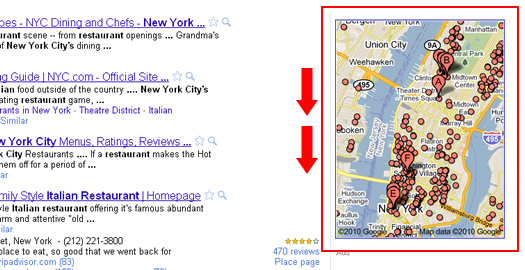
In October of 2010, Google launched a major change to its local search listings.. As part of the implementation, there was a potentially big change for paid search advertisers. When Google displayed local listings (based on a query it deemed local in nature), it would show a map in the upper right-hand corner of the search results. That’s fine, but that’s not all the map did… As you scrolled down the page, the map scrolled with you. If paid search listings were present on the right-hand side of the page, then the map covered the paid search listings as it scrolled. As you can imagine, this could have a big impact on the performance of your AdWords campaigns.
Why Aren’t You Scrolling?
As I was testing various local searches this morning, I noticed some strange behavior with the map I mentioned above. I noticed that it wasn’t scrolling for some searches, while it was scrolling for others. After analyzing those searches, it became apparent that the scrolling map functionality wasn’t working when there were paid search ads on the right side of the page (underneath the map). Then I tested searches that yielded no paid search ads on the right side of the page, and the map did scroll down the page. I noticed this behavior on my netbook using both Firefox and Chrome.
Maybe others have seen this before, but I haven’t yet. I ran to my other systems to test this out and I did not notice the same results (the map was scrolling for all local searches, no matter if there were paid search ads on the right side or not). So, Google might be testing the impact of using a stationary map versus a scrolling map (for usability, paid search impact, etc.) This is important, because it could have a big impact on how your paid search campaigns perform. If Google chooses to not scroll the map, then your paid search ads will not be covered (which should improve your click-through rate, visits, sales, etc.) If it chooses to keep the scrolling map, then your ads will be covered part of the time (which could decrease your exposure, click-through, sales, etc.)
Anyway, I took some screen captures of this happening and have provided the short videos below. I apologize for the poor resolution, but I had to take screen captures from my netbook. Regardless, you can still see what’s going on with the map. The first video shows a search for Italian restaurants in new york city (where there were paid search ads on the right side). The second is for a search for pizza in dallas, tx (where there weren’t any paid search ads on the right side).
Needless to say, I’m going to keep a close eye on this. Local businesses should too. :)
GG
Video Showing a Stationary Map When Paid Search Ads Are Present on the Right Side of the Page

Video Showing a Scrolling Map When Paid Search Ads Are Not Present on the Right Side of the Page


wow, interesting… I had not noticed the stationary map before this post. Thanks for the heads-up. I imagine there will be a significant impact on local PPC – Google Adwords results.
Thanks Ryan. Yes, I’m wondering what triggered the test… possibly lower PPC revenue, usability issues, etc? I quickly rushed to check my other systems, but only my netbook displayed these results. This could definitely have a major imapct on AdWords (Local).
GG
Good find Glenn.
Perhaps Google’s hopes that companies would bid more to stay in the top 3 back fired and companies are reducing budgets overall due to the reduced effectiveness of the right-hand listings. [It’s all about the $$$]
Also, just ran a little test on my end to see if it was perhaps browser related. Here is what I found:
Chrome – Scrolling Map
Firefox – Scrolling Map
Safari – Scrolling Map
IE – Non-Scrolling Map
Either way, it is interesting that they are switching between the two map functionalities.
Thanks Matt. I agree, I think the scrolling map that covers paid search ads is having a negative impact on AdWords revenue. It makes complete sense. It wouldn’t surprise me to see the stationary map take hold when paid search ads aren’t present on the right side.
Regarding testing, only my netbook session displayed the stationary map. My other systems showed the scrolling map like you saw in your testing.
GG
Its a test right now it seems (not scrolling for me with FF in SF Bay Area), but the static map to me is preferred. I’d bet more on usability than revenue. From my perspective, the scrolling map was always jerky and distracting and made me want to stop scrolling or leave the page. I manage our firms paid search spend and haven’t noticed any significant change in CTR, but maybe we are not triggering a lot of local searches with our keywords.
Thanks for your comment Chris, and I’m glad you are seeing the test also! I agree with you, the scrolling map was awkward. And since I also heavily focus on SEM, I never liked that it scrolled over ads… I hope they do away with it.
GG
@Glenn – Good post. I’ve been seeing this for a couple weeks, although haven’t been able to discern a pattern, although there were certain computers that seemed more likely for it to happen to – didn’t go so far as to isolate it down to operating systems, ip’s, logged in, etc., though.
Thanks Justin. I’m glad you’ve been seeing the scrolling/stationary map test also. I’m hoping it’s not going to be tailored for specific systems (based on screen size). I started thinking about that earlier, based on a comment from Matt on Twitter (his comment is above). I think it would be great to get rid of the scrolling map… I’m not sure it helps anyone (including Google’s revenue numbers). :)
GG
Yeah, it is pretty interesting. To add to Matt’s analysis, I have seen it in FF, though only a fairly small percentage of the time. I’m still kind of torn about the scrolling personally (although leaning toward liking it) and am interested in what the numbers have to say. I’d like to know what the average searchers think, but to me it seems to give even more weight to the ads by drawing the eye over to them – both the top ones and the right hand side ones. The thing I’d like to know is if Google tested it the same way they did Instant – half of the testing was normal users (although who knows how that was defined) and half Googlers. That’s a crazy-high split and doesn’t seem like sound ux, but what do I know? I’m just a simple caveman lawyer.:) Look forward to seeing what else you find out.
Hey Glenn – got another platform update. I checked this out on my iPad last night and the result…
iPad (Safari) – Non-Scrolling Map
Don’t know what the method is to the testing but you noticed this on your netbook so maybe “mobile” devices are getting served this more often.
Thanks for the update Matt. After our conversation on Twitter yesterday, I started thinking the same thing. But I did more testing across systems yesterday and noticed both a stationary and scrolling map on other systems (non-mobile) with higher resolutions. That leads me to think it’s a test overall and not for specific devices. I guess we’ll see in the coming months.
GG
The scrolling map is a horrible idea. If your on a laptop with a small screen its almost impossible to see the paid adds on the right. I was just about to start advertising my small business for the first time when I began to notice the scrolling map. That was the deal breaker . Now that the map stays on top I will advertise with google. Google will ruin the small businesses ad campaign if they continue with the scrolling map.
You definitely bring up some important concerns about the scrolling map and how it inhibits paid search ads. It does hide ads on the right (which is shocking since Google generates ~97% of its revenue from the AdWords system!)
I wouldn’t shy away from paid search, though. Managed correctly, it can be very powerful for local businesses. And, it covers more than just Search on Google (i.e. You should look at the Google Display Network). :)
GG