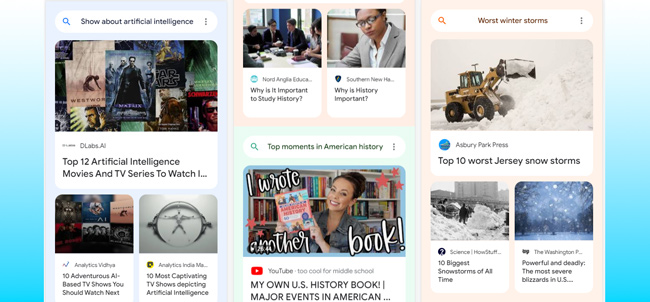
I just completed a SERP analysis for a client and decided to write this post to highlight an important search feature that I don’t hear many people talking about in the industry. It’s Google Explore and it’s a super-interesting feature I have covered in a previous blog post. Google tested Explore in the spring of 2022 and then it was officially announced at Google Search On 2022 in September. So yes, it’s ranking in the mobile SERPs now, and for many queries (more than most think).
I actually presented various tests of Explore at the Google Meetup in New York City in June, and called it an “Explore Wonderland”. After sharing some examples of Explore in action, Lily Ray chimed in and said it looked like the merging of Search and Discover. I think that’s a great way to put it.
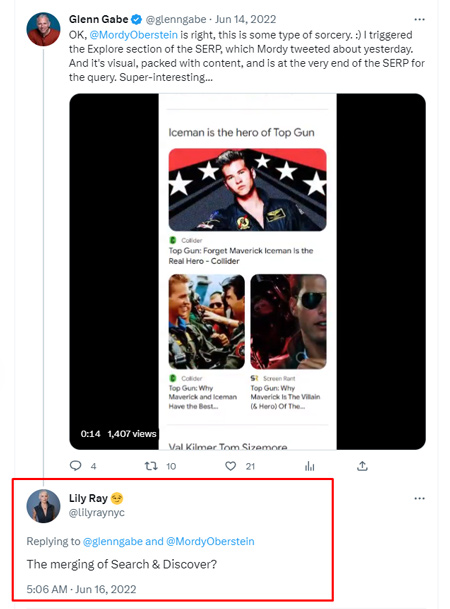
What is Google Explore?
If you’re not familiar with Explore, it’s a feed of content that can show up in the mobile search results and can contain articles, blog posts, and video broken down by subtopic. The best way to explain what it looks like is to just show an example.
Here is Google Explore after searching for “New York Yankees 2023”. Notice the massive feed that shows up after several scrolls in the mobile SERPs:
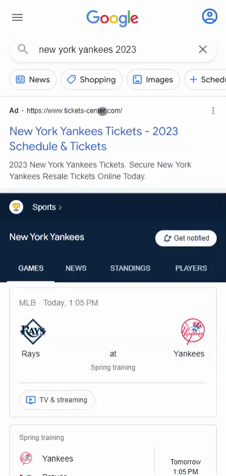
Surfacing Google Explore, sometimes just a scroll or two away…
In the example above, Explore showed up after four scrolls, but it can actually show up after just one scroll. Yes, that means that whatever was ranking on page two in the desktop SERPS could vanish when you search on mobile (unless those displaced listings are part of the Explore feed for that query). This is why Explore is a powerful feature that more people should be talking about and analyzing.
For example, here is Explore showing up after just one scroll for the branded query “apartments.com”:
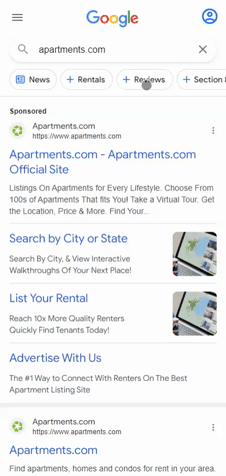
And here is Explore showing up after two scrolls for the query “bing chat vs bard”:
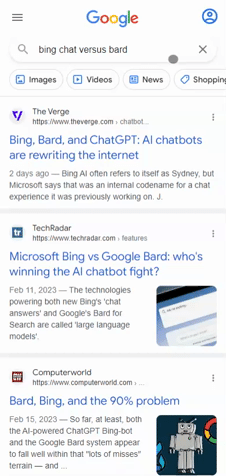
An example of Vanishing Rankings Based On Google’s “Explore Wonderland”:
I mentioned that if you ranked on page two or beyond, and Explore now shows up for that query in the mobile SERPs, then your rankings could vanish. I have seen this a number of times while analyzing the search results for various clients. So, if you are seeing a drop in impressions or clicks for content that was ranking beyond page one, Explore could be the reason. Again, the Explore feed kicks in and displaces all rankings that were there beyond that point (unless some of that content ranks in the Explore feed).
For example, here is the query “email marketing” and you can see the last page ranking from the standard “blue links” and then the Explore feed starting. All listings beyond that point have been removed from mobile, unless they end up ranking in the Explore feed. The only way the site owners would know this is happening is to actually check the live SERPs and see the Explore feed showing up. Unfortunately, I know many site owners aren’t checking the SERPs as much as they should.
Most of the listings beyond the red horizontal line on desktop will be displaced by Explore on mobile:
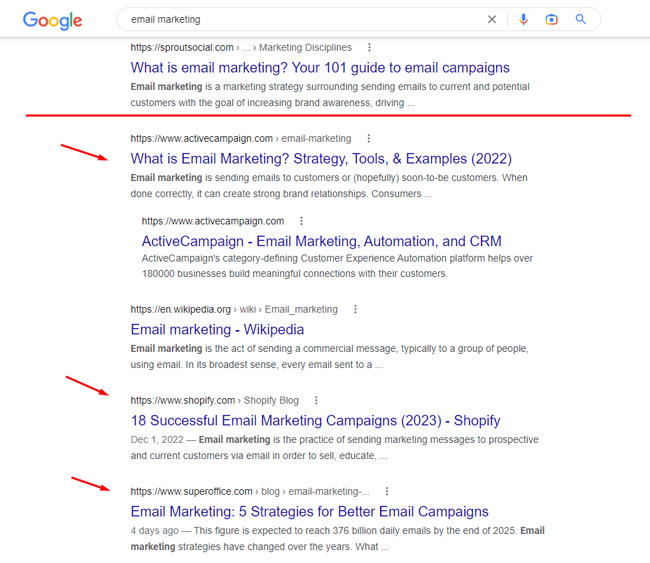
You can see where Explore starts and many of the pages ranking beyond that point on desktop are being displaced on mobile:
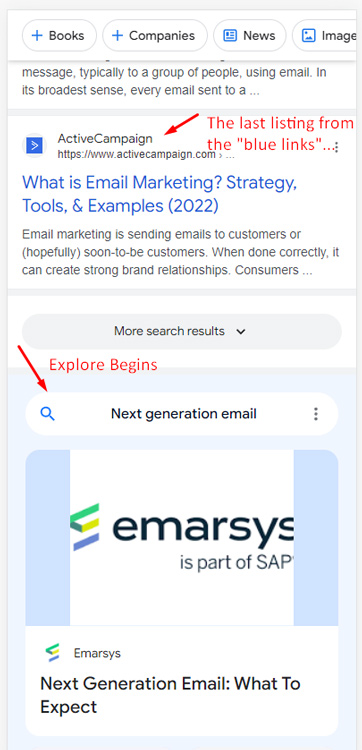
Tracking Explore in Google Search Console (GSC): Good luck.
It would be incredible to have a filter in GSC to isolate rankings in Google Explore, or even have separate reporting like we do for Discover. Unfortunately, that’s not the case (at least as of yet). Explore data is mixed in with the web results in Search Console. So, content ranking in Explore is reported just like any other listing in the SERPs.
For example, your ranking in Explore is the actual position in the SERPs overall, which would be somewhere beyond page one. I documented this for a client a while ago where they were ranking well in Explore and it accurately showed up as position #32 in GSC. But for most site owners, a position of 32 wouldn’t turn heads unless they knew they were ranking in Explore. I’m sure many have no idea when they are ranking there, which is why a filter or dedicated report would be incredible. I mocked up what that filter could look like in GSC when I tweeted about that client ranking well in Explore (but position 32).
The best way to try and isolate Explore data now is to filter by mobile and then dig into specific queries. You can also compare desktop and mobile to see the change in position (if Explore is displacing your rankings).
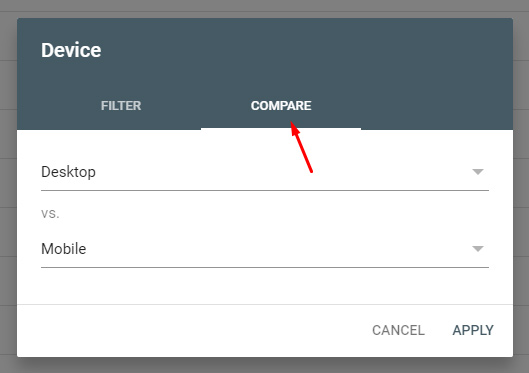
Also, it’s important to understand that there could be heavy filtering for some GSC properties. You can read my post about tracking continuous scroll for more information about that. For example, Google filters out anonymized queries, which can drastically cut down on the data in your reporting. For some properties I was analyzing, I was only able to see 24% of the data… Clearly that’s a problem when you’re trying to analyze the impact of a feature in the SERPs. Anyway, there is nothing you can do about that. It’s just important to know that filtering is happening and that it could be extreme in certain cases.
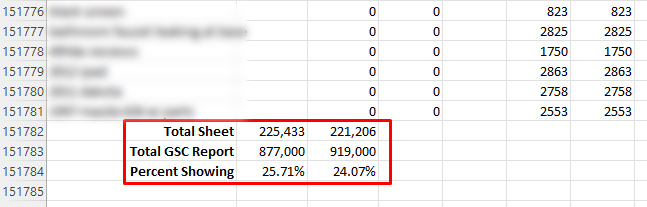
“Exploring” what can you do about the feed. See what I did there?
First, you can use Explore as a research tool and then take action based on your findings. Google is providing a feed of content based on a query, broken down by subtopic. That’s interesting by itself… but you can also dig into each section of Explore to see what’s ranking for each subtopic, the formats of the content ranking there, and more. And then you can perform a gap analysis to see if you have content that can rank for important subtopics. Do you have articles, blog posts, videos, etc.?
For example, the Explore feed for the query “artificial intelligence” has 22 subtopics. If you focus on writing about AI, it’s worth reviewing those subcategories to determine if you should address them, to determine if you have content that can rank for the subtopics, and in what format (like articles, video, etc.).
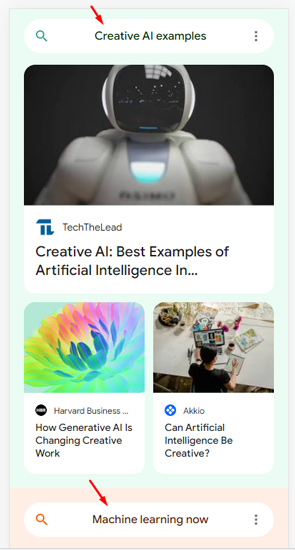
Here is a partial list of subtopics for the query:
- Articles against artificial intelligence
- Funny AI applications
- In the Age of AI summary
- Four categories under which AI is classified
- Artificial intelligence analogy
- Show about artificial intelligence
- National Geographic artificial intelligence
- Artificial Intelligence course
- Creative AI examples
- Machine learning now
- Artificial Intelligence images
- AI beats humans
- Westworld artificial intelligence
- AI generated food
- What robots can’t do
- Questions robots can’t answer
- And more…
One Final Note: Could Explore come to desktop?
Before I end this post, I just wanted to mention that there’s always a possibility of Explore coming to desktop. I have no idea if Google has plans to do that, and I have not seen it tested yet, but it’s entirely possible. If that’s the case, then the displacement of rankings could impact Google Search on desktop. I’ll be watching the SERPs closely like I always do and will be sure to share any tests of Explore on desktop on Twitter. I’ll also update this post if that happens to document various examples.
For example, could we see this at some point?
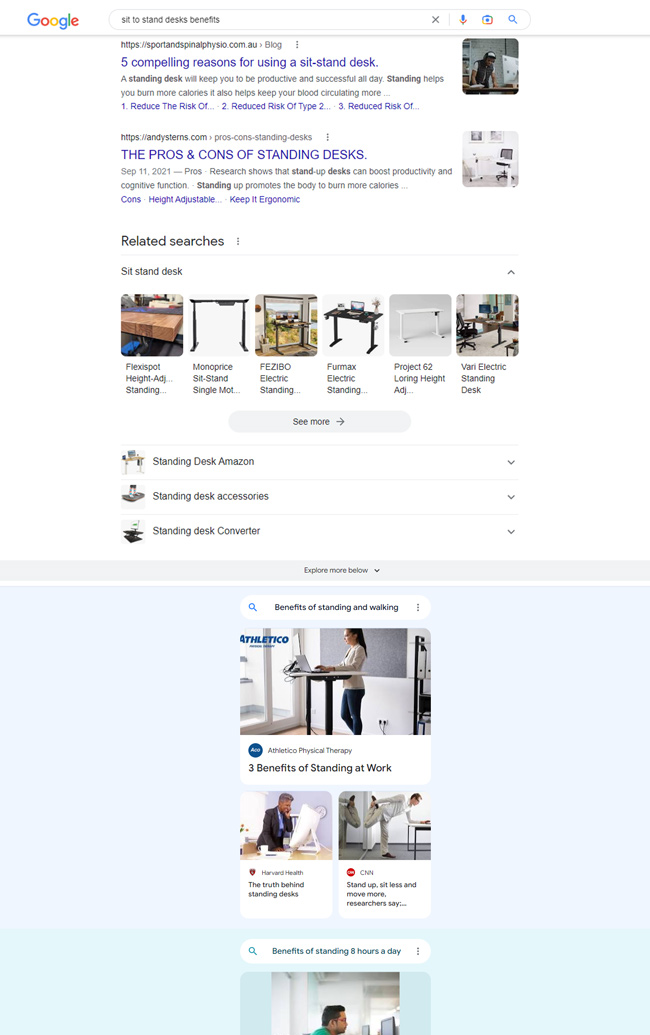
Summary: Keep an eye out for Explore. It could be displacing your rankings in mobile search.
For many site owners, mobile traffic from Google Search is extremely important. And that’s why it’s incredibly important to be aware of Explore and to analyze the most important queries for your site. Again, it’s a large feed of content broken down by subtopic that can sometimes show up after just one or two scrolls in the mobile search results.
So, if you receive questions about a drop in mobile traffic for some queries, and your site was ranking beyond page one, then it could be Explore causing issues. The best way to understand what’s going on is to dig into the SERPs, try to analyze the data in GSC, and then perform a content gap analysis. Then try to take action and track your results to see if you can enter the Explore feed. One thing is for sure, I would check this out soon. I’m seeing Explore often when analyzing the SERPs.
GG
