
As Bob Dylan famously wrote, “The times, they are-a changin’…” Well, based on Google’s frantic pace of change, SEOs could easily tweak that line and replace “times” with “SERPs”. In this post, I’ll cover two more changes that site owners and SEOs should be aware of. And those additions can have a big impact on visibility and clicks when they appear in the search results.
Over the past few years, I’ve written several posts about the power of certain SERP features and how those features can impact a site’s visibility and traffic. For example, I wrote a post covering Interesting Finds, which is a super-powerful SERP feature that takes up a huge amount of real estate in the mobile search results. And then I also wrote about Found on the web, which is a Frankenstein-like feature that can also take up massive real estate while yielding multiple carousels of listings.
Both of those features are important to understand, but in true Google form, there are more changes I wanted to bring to your attention today. And although these might be slightly more subtle than Interesting Finds and Found on the web, they can still pack a lot of punch.
Below, I’ll cover what the addition of filters and pills in the search results means for your business. During my research, I have seen them show up more and more recently for certain types of queries. For example, I’ve seen them show up for how-to queries and for queries that affiliate marketers might be targeting (like a search for “best {product category}” or even just the product category in general). Filters and pills don’t impact all sites and queries, but in my opinion, they are important for all site owners to at least be aware of.
Filters and Pills – Not a new punk band, but they can sure rock a SERP
I’ll start with filters, which have rolled out for specific types of queries and can be seen on both desktop and mobile. When they trigger, you will see a set of filters at the top of the search results that are related to the query you searched for. On desktop, they show up with a small magnifying glass icon, like this:
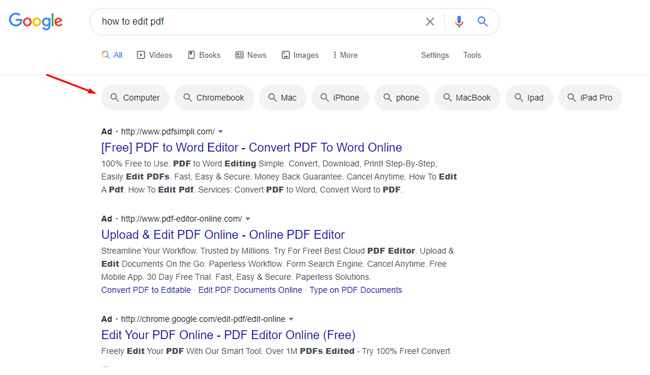
And on mobile, they show up as rectangular facets at the top of the search results:
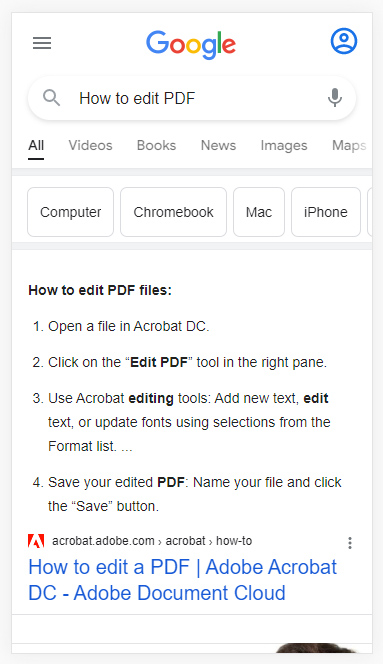
Similar to e-commerce functionality, they enable users to filter the search results with the click of a button. On that note, it’s important to know that filters change the initial query to reflect the filter you selected.
For example, if you search for “best hair treatment”, you will see filters show up containing keywords related to hair treatment. If you then click the filter for “hair growth”, a new query will be triggered for “the best hair treatment for hair growth” and the search results changes.
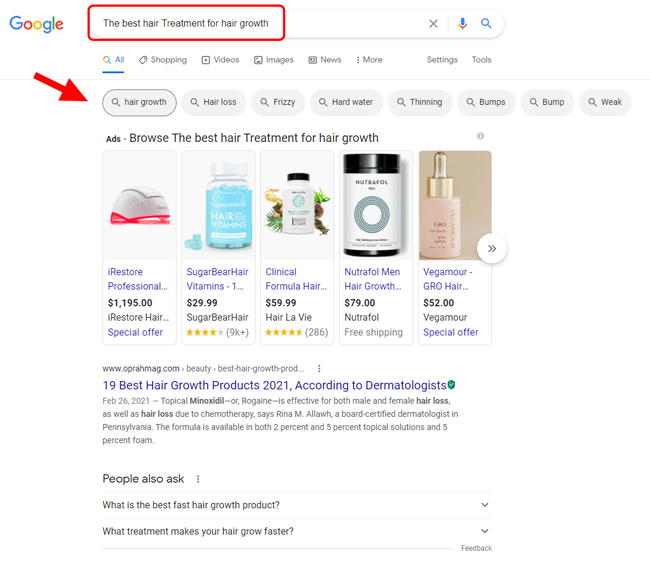
After clicking or tapping a filter, the other filters still remain at the top of the search results, enabling users to continue to filter based on additional types of hair treatment. Again, very e-commerce functionality-like.
And here is what it looks like on mobile after initially searching for “best hair treatments” and then tapping the filter for “frizzy”:
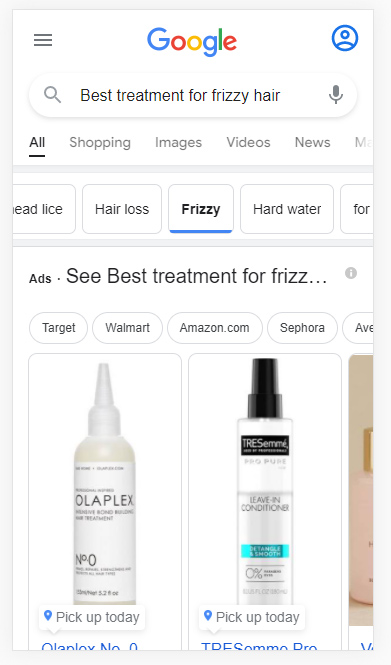
New queries, new opportunities:
The most obvious takeaway here is that sites that rank for the initial query could see people utilizing the filters and being taken to completely new search results. If that’s the case, and those site owners don’t have content that can rank for those additional queries, then they could be losing visibility and traffic. Again, the filters trigger a completely new search, yield completely new listings, and even new SERP features in some cases.
For example, you might find new SERPs with Interesting Finds, videos with key moments, “found on the web”, and more. So, while using those filters could send users to completely new SERPs, it also provides completely new opportunities for site owners. But, you need to be aware this is happening in the first place, which is why analyzing the actual SERPs is incredibly important. I’ll cover more about that soon. Next up, I’ll cover pills.
Dynamic organization and pills:
Google has been expanding what it calls dynamic organization for years. That’s where Google is organizing subtopics in the SERPs related to the core entity or topic you have searched for. You will often see dynamic organization in action for various entities in the SERPs. The data is organized into tabs and users can click each tab to view additional information related to that entity or topic. Tabs of the past have become colorful pills based on Google’s mobile redesign, which rolled out in January of 2021.
First, I’ll cover dynamic organization overall and then I’ll cover a newish version that I’ve been seeing more and more recently. Bear with me, we’ll get to the good part soon.
If you do a search for a music band, type of dog, movie, or even a topic like machine learning and you can often see a knowledge panel employing dynamic organization. In addition, on desktop you will sometimes even see a left-side navigation with tabs containing subtopics. And on mobile, those tabs are presented as pills (or small rounded buttons).
For example, here is a search for AC DC. The knowledge panel shows up with subtopics (pills):
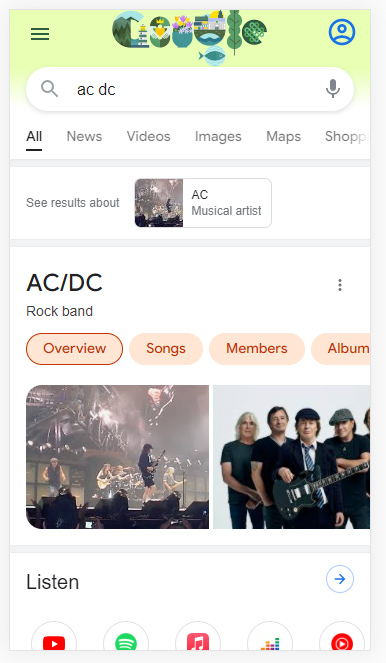
And here is a search for the movie Escape From New York:
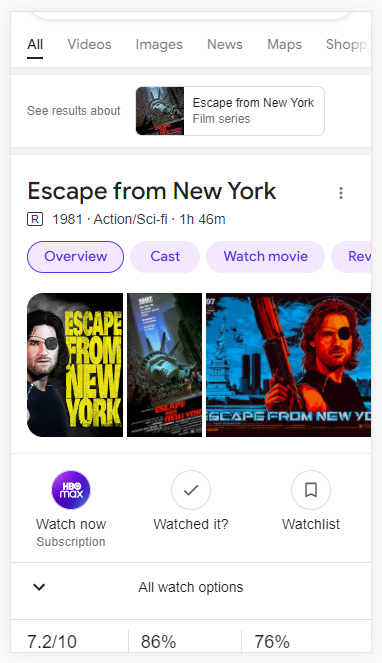
But this is happening beyond traditional entities most people think of. Here is a search for machine learning that triggers subtopics (pills):
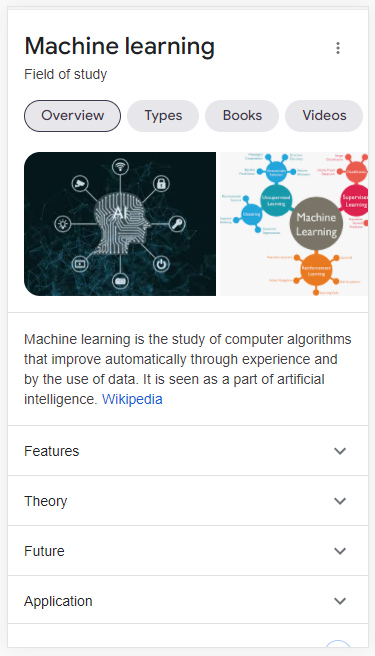
Dynamic organization has expanded over the years to cover entertainment, weather, music, travel, sports, and other categories. For example, you can often see dynamic organization in action for actors, movies, books, artists, and many other types of entities and topics. The mobile version was implemented in 2018 by Google, while the desktop left-side navigation has been expanding more recently. Also, you will often see tests being run as Google continually experiments with the best way to present the data.
Here is another example, but this time for the entity “unit circle”, which is a mathematical concept. Yes, we are way beyond the typical entities that most people think of…
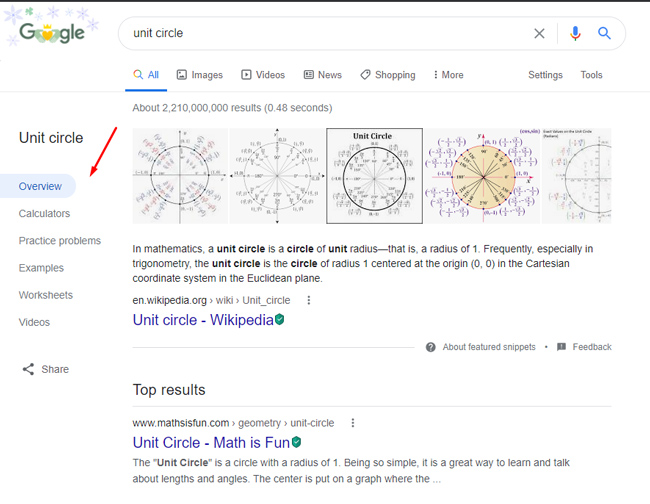
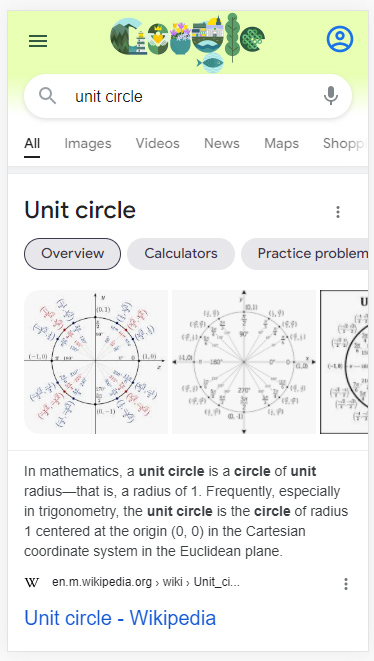
Most SEOs will be familiar with what I have shown so far, but there’s a newish version of dynamic organization that has appeared more and more recently. I’ll cover that next.
Just the pills: An expansion of dynamic organization
What I’m actually focusing on today isn’t the typical knowledge panel-like feature I mentioned above. Instead, Google has started showing just the pills for certain queries and not the full knowledge panel-like result. And it’s for many queries where people are searching for products or services (so this implementation of dynamic organization is impacting commerce).
For example, if you search for “best mixers” on mobile, you will see several pills at the top of the SERPs for “overview”, “products”, “videos”, “stores”, and “reviews”.
You can see the initial SERP below:
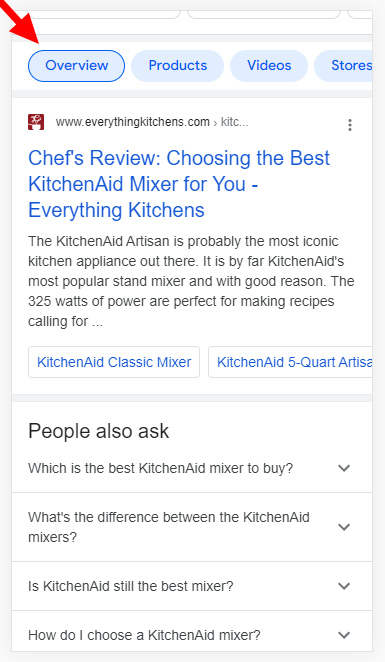
For site owners, it’s important to understand that the pills (or tabs) do not trigger a new search, but instead, dynamically load different results in the SERPs. This is similar behavior you might see on an e-commerce site that uses AJAX to load or filter results without having to reload the entire page.
For example, tap “reviews” and this is what you see:
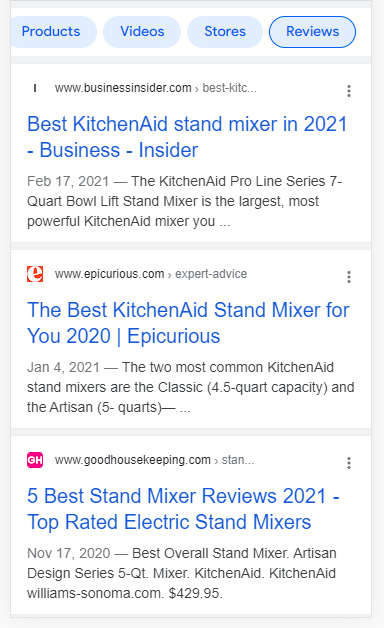
And remember, the initial query remains intact, but the listings are changing. So, similar to what I explained earlier, if users search for a query and you rank in the top 10, but then a user taps a pill to learn more about a subcategory (like reviews), then new listings will show up in the SERPs. And if you don’t have content that can rank for those subcategories, you could be losing visibility and traffic.
Here is another example for the query “Bluetooth speakers”. Here is the initial results with pills appearing at the top:
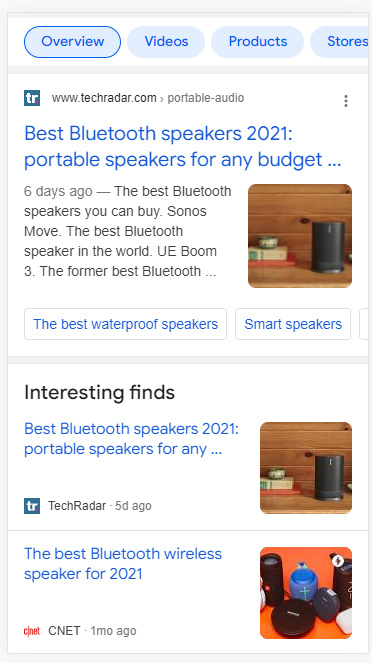
But when you tap the “videos” pill, the results completely change to all videos:

From a tracking perspective, you could theoretically see impressions remain stable as your listings rank in the default top ten, but clicks might drop as some people utilize the pills to research other subtopics related to that entity or topic.
And on the flip side, you might see impressions and clicks from queries where you don’t rank in the default top 10. Instead, users might be tapping a pill to filter the results and that’s where your listing shows up. In GSC, those impressions would register once the listings show up in the SERPs (after a user taps the tab).
Here is what it looks like in practice. Notice how the SERP is changing in the gif below, but the initial query remains intact:
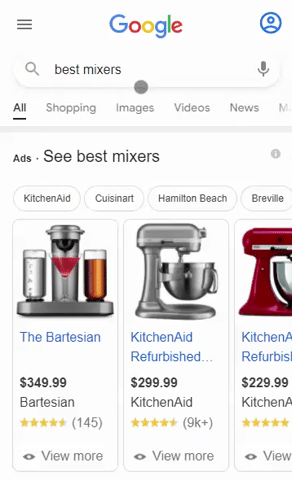
Basically, Google is playing chess with this SERP… and I would make sure you’re not playing checkers. :)

How do you know when filters and pills are impacting your top queries?
Now that I’ve introduced filters and pills in the SERPs, I’m sure you are wondering how to track this for your own site to understand if rankings are being impacted. The quick answer is you won’t (easily) know. You have to find examples of this happening on your own. As you can guess, you can’t filter by these features in GSC, so you have to come up with your own process for surfacing queries that are impacted.
If you think you could be impacted by filters or pills based on what I provided earlier in this post, I recommend bulk exporting your queries from GSC via the API (using Analytics Edge, Data Studio, etc.) Then check queries that might be declining in clicks, but have stable impressions. That could surface a situation where your pages are ranking in the default top 10, but users are clicking the filters or tabs, which load new results.
If you see stable impressions, but declining clicks, it could be due to certain SERP features at play (like filters and pills). I would check the SERPs manually for those queries to see if filters or pills are showing up.
Gap Analysis: What can you do if filters or pills are present for your important queries?
If you find filters or pills are triggering for important queries, then go through the process of checking the filtered results to understand the pages ranking there and then perform a gap analysis with your own content.
Is your site’s content only present in the default listings or do you have multiple pieces of content that can rank when the SERPs are filtered? If there are gaps, close those gaps. There’s no guarantee you can recover that visibility, but you will have no shot if you don’t have content that matches user intent based on those filters.
SERP Features Can Have A Big Impact, Especially On Mobile
I’ve always said that certain SERP features can have a big impact on visibility and traffic from the search results. And that’s especially the case on mobile where you don’t have much room to play with. With filters and pills, the entire SERP is changing based on the tap of a button. And if your listings aren’t there when the SERPs are filtered, you could be losing visibility and clicks from Google. But, it also presents an opportunity for your content team to perform a gap analysis and close those gaps.
Filters and pills obviously aren’t impacting every query, but they can have a big impact for the queries where they trigger. If you are producing content focused on the types of queries I mentioned earlier in the post, I would take a hard look at the actual SERPs to see which features are present. You never know, you might see filters and/or pills showing up. If that’s the case, I would form a plan of attack for dealing with them.
GG
