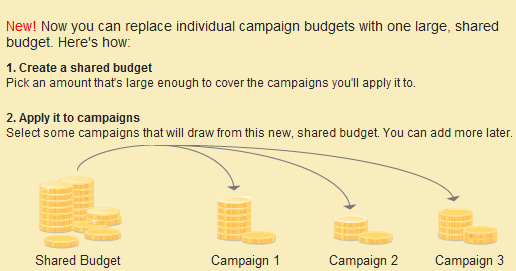
Google AdWords rolled out a new feature last week that will make the lives of some SEM’s easier. The new shared budget option enables marketers to apply one budget to multiple campaigns (versus having to manage budgets for each campaign separately). Shared budgets make it easier to maximize your total ad spend for paid search since you can let the AdWords system allocate budget across selected campaigns without having to specify a specific budget for each.
For example, a typical AdWords account has several campaigns set up, all targeting different audiences. You might have search campaigns, display network campaigns, remarketing campaigns, mobile campaigns, etc. In the past, you had to allocate budget for each. If you had $250 per day to spend, you would have to divvy up the budget across those campaigns. But, if you allocated $100 to your core search campaign and it only hit $60 on some days, then the additional $40/day was not used. Over time, that can lead to a lot of lost clicks, conversions, and revenue. Using this new feature, you can ensure that your budget doesn’t sit on the sidelines when it can be working for you across other campaigns in your account.
Shared Budgets are a Great Idea (For Some Campaigns)
Shared budgets work well for companies that want to make sure their allocated budget is used each day across campaigns (no matter which selected campaigns use that budget). For example, if a company has refined its campaigns over time based on performance, then using sharing budgets should help them achieve stronger results. i.e. ROI is strong across campaigns, so feeding those campaigns more budget is a good thing.
If you don’t have a solid understanding of your ROI, then shared budgets can drive more wasted budget. Be careful if you are just starting out and need to keep a close eye on budgets. If you are in this situation, I recommend setting specific budgets per campaign and working on refining those campaigns based on performance. Then when you get your campaigns to a stage where performance is strong, then a shared budget could work well for you.
I guess what I’m trying to say is that you shouldn’t just pull the trigger on a shared budget. You need to first set up, manage, refine, and optimize your campaigns before you do. That’s the only way to know that the additional money you spend will yield conversions.
How To Share Budgets, Step by Step
Setting up shared budgets is relatively straight forward. Below, I’ll cover the steps you must take to share a budget across your AdWords campaigns.
1. Log into AdWords and Access Your Campaigns
2. Click “Shared Library” in the left-side navigation.
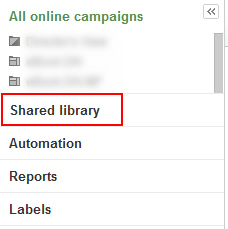
3. Click “Budgets” in the left-navigation.
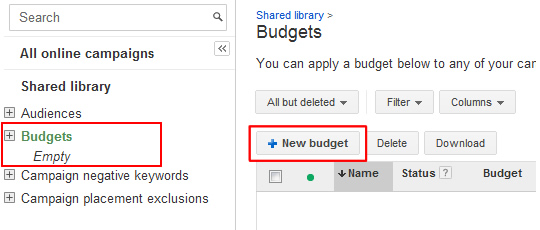
4. Click “New Budget”, name your new budget, select campaigns to apply the budget to, and set a dollar amount for the budget.
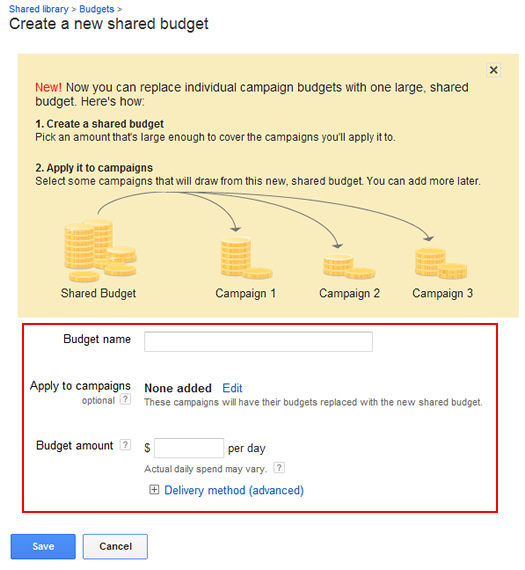
4a. Note, you can choose specific campaigns to apply your shared budget to in the previous step. The shared budget doesn’t need to be applied to the entire account.
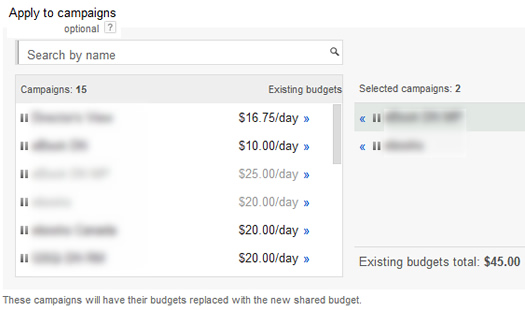
5. Click “Save” and your new shared budget will be added to your shared library.
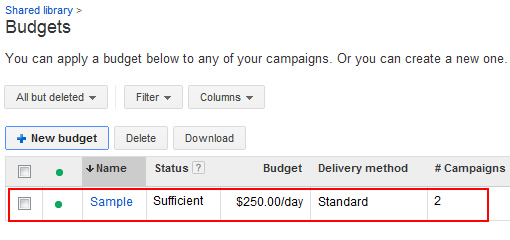
You’re done! You can check your campaigns in the AdWords UI to ensure the shared budget is being used for your selected campaigns.
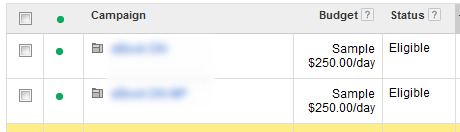
Next Steps for Shared Budgets in AdWords – Signals from Advertisers
Although this is a great move by AdWords, I hope they expand the shared budget functionality even more. For example, it would be great to give a priority to certain campaigns within a shared budget. For example, if you wanted to share a budget across campaigns A, B, and C, but B is the most important of the three, then it would be great to let AdWords know that. Then the system could prioritize budget during the day, based on that signal.
Also, maybe AdWords could provide a minimum threshold value per campaign within a shared budget. This would be another signal you could provide Google to make sure certain campaigns are given priority. For example, maybe you could tell Google AdWords to make sure Campaign B should be allocated a minimum of $100/day (if demand is there).
Until AdWords expands shared budget functionality, you’ll need to analyze your current campaigns that are sharing a budget. For example, if you share a budget across campaigns and notice a certain campaign isn’t receiving its fair share of the budget, then you should rethink your approach. In this situation, you could create multiple shared budgets based on campaign type. This approach would be better than setting a budget for each campaign, but wouldn’t be as easy as sharing one budget across campaigns. That said, you would ensure important campaigns are receiving the appropriate budget and not getting sidelined by the AdWords system. Again, this is why I mentioned that “signals from advertisers” would be a great addition by Google. :)
Bonus: Shared Budgets are a Great Fit for Google Grants
I do a lot of work with Google Grants, which is an incredible program from Google for non-profits. Google Grants provide $10K in free AdWords advertising for approved non-profits. I covered the program extensively in a post about maximizing a Google Grant account.
If you read my post, you’ll learn that there are some serious limitations with Google Grants that many marketers can’t easily overcome. One of those barriers is trying to drive visits with only a $1.00 max cpc. Based on the limited max cpc, I find many non-profits find it hard to drive a lot of traffic from target keywords via their Grants accounts. So, as non-profits set up several campaigns, it’s hard to allocate pieces of your $329/day daily budget limit. When auditing Grant accounts, I often find some campaigns not even coming close to hitting their daily budgets, while other campaigns could utilize that extra budget. This can severely impact the traffic levels being driven by Grant accounts.
Well, shared budgets are a great solution for Google Grant owners. You can set the $329/day shared budget and share it across all of your search campaigns. Then you don’t need to worry about trying to allocate budget across your campaigns (like I explained above). AdWords will make sure that if demand is there, your campaigns will be fed the appropriate budget.
Summary – Try Shared Budgets Today
As you can see, the new shared budget functionality can be extremely helpful for certain accounts. I recommend analyzing your campaigns to see if a shared budget is a good fit for your company. If it is, you can use the steps I listed above to set one up today. If your campaigns are performing well, then using a shared budget can drive more visits, conversions, and profit. And that’s exactly what SEM is all about. Good luck.
GG
