How Google is building a true Search assistant that can provide a wealth of recommendations based on the topics users are searching for. And it’s partially live now in Google Discover with a focus on products.
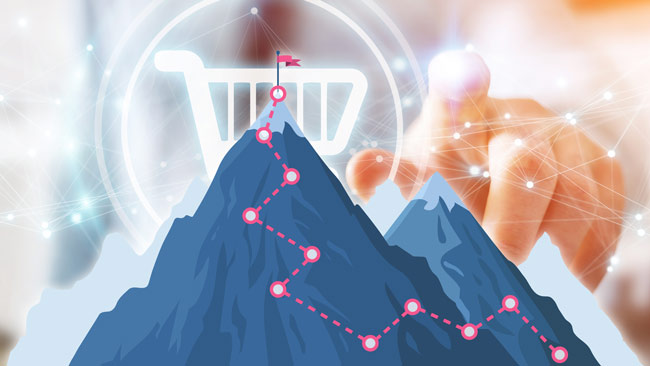
I’m a heavy Google Discover user and have covered many of the features rolling out, or being tested by Google there, over the years. Discover is Google’s feed of content that’s tailored for each user based on their activity across Google’s ecosystem. Over 800M people use Discover each month (and that’s an old statistic from 2018, so the actual number of users is probably much higher at this point).
As I browse Discover, I often come across new features that Google is testing, which can sometimes show you the direction Google wants to move towards functionality-wise… Over the past few weeks, I’ve seen a very interesting feature, that when combined with some of the other advancements going in Search, made me think Google could be foreshadowing the future of Search.
That’s a bold statement, but hear me out… In this post, I’ll combine a few different developments in Search to support what I’m saying. And if you’re a site owner publishing content to help people that are researching topics, you should definitely pay attention to what Google is doing here. These advancements could very well impact what you do and the results you see.
“More Recommendations” in Discover:
Like many people, I’m often researching new products or services on Google. You might start with a broader query, dig in further, refine your query to be more specific, visit multiple sites, check out YouTube videos covering the topic, and more. Other than bookmarking certain pages, you really don’t have a good trail left behind based on your research…
So, you might try and find those articles again, visit Google and YouTube multiple times again, and retrace your path. That’s not the most efficient or powerful way to research topics or products. And I know Google understands this (based on announcements about MUM and Journeys, which I’ll cover later in this post).
Well, I was checking my Discover feed a few weeks ago and saw an interesting call to action under one card in my feed. It said, “More recommendations” and that’s not something I had seen before. When tapping that link, I was whisked to an immersive interface labeled “Task Dashboard” which contained a boatload of information, links, recommendations, videos, and comparison functionality based on the product or service I was searching for.
My immediate reaction was holy cow, is this the future of Search?? And by “future”, I mean the next few years. The real future of Search if much more immersive, intimate, and ambient in my opinion… but I’ll cover that at a later time.
The best way to explain what I’m seeing consistently now is to just show you. Here is what the process and screenshots look like for my research of Costa sunglasses (my favorite brand of sunglasses).
First, here is a card in my Discover feed with a “More recommendations” call to action under an article about Costa sunglasses:
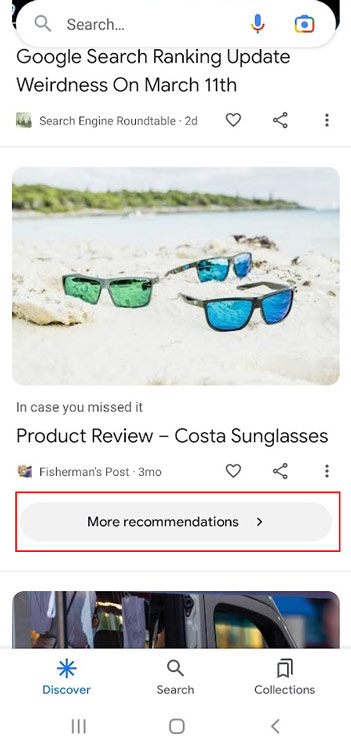
When tapping that button, it takes me to a “Task Dashboard” with a boatload of information, videos, recommendations, comparison functionality, etc.
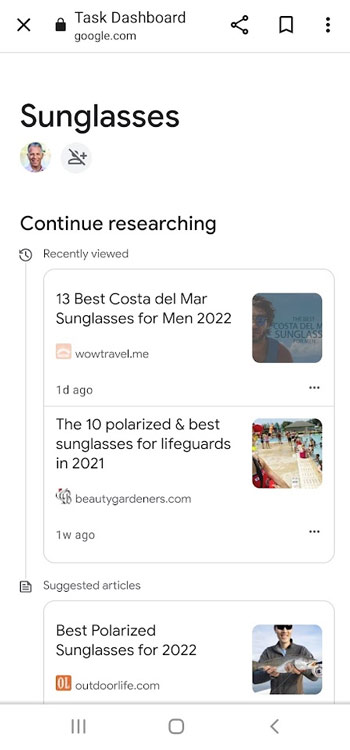
As you can see, Google is becoming like a true shopping assistant with everything it’s providing on the page. I have articles I’ve visited, other articles that might be helpful, videos that might be helpful, a People Also Ask module, comparison features that take me to a new SERP comparing the products I selected, and more. Seriously, try and find this on your own and spend some time playing around. I think you’ll be blown away.
Here is the task dashboard containing a “continue browsing” section:
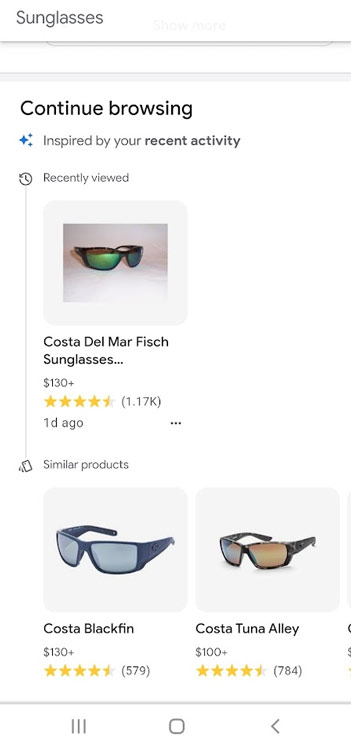
And beyond that, I found a comparison feature which lets me tap several types of Costa sunglasses and then visit a Google SERP that compares them. And yes, read that again, A GOOGLE SERP that compares them (and not an article comparing them). If you’re an affiliate marketer comparing the top products in a niche, that should definitely catch your attention.
First, here is the comparison functionality in my “Task Dashboard”:
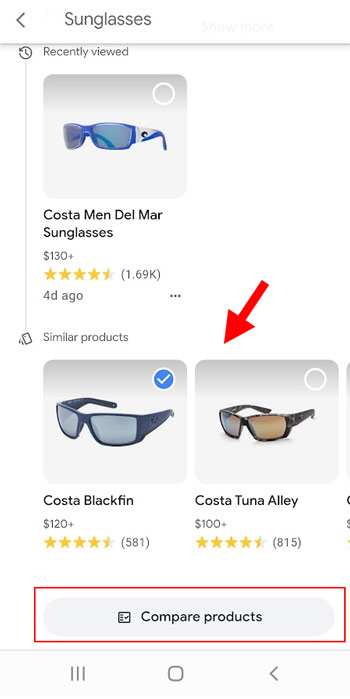
And once I select two products, I’m taken to a fresh SERP comparing the two (with data from Google’s Shopping Graph).
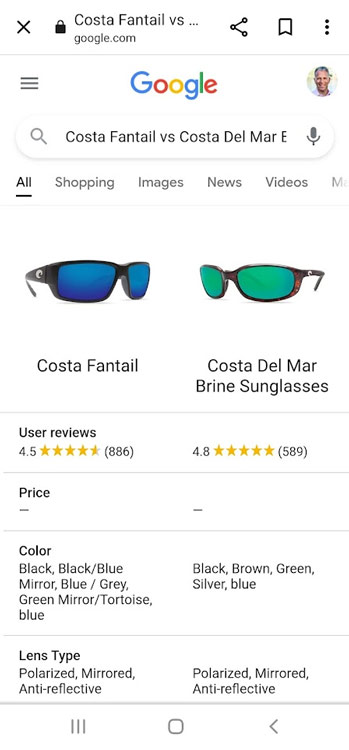
The Connection To Collections in the Google App:
If some of this looks familiar, and you are one of the people using Collections in the Google Search app, then that’s because Collections provide a similar experience. The title label is different, but the various parts of the collection are similar.
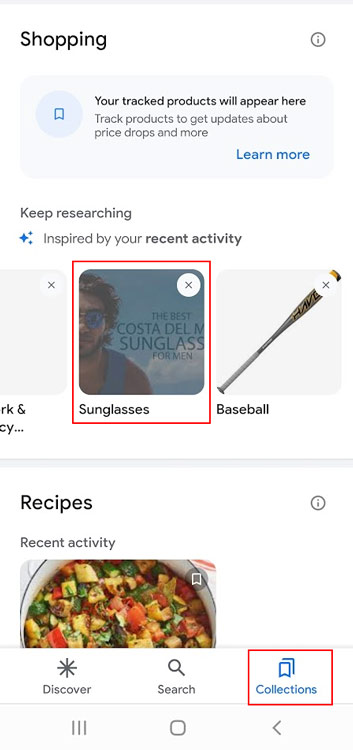
So, Google is expanding on collections functionality and tying it more to helping users with their research journey. It’s a smart approach and I did find it helpful. Regarding helping with a user’s “journey”, that’s a good segue to Journeys in Chrome.
Journeys in Google Chrome:
Last year, Google started testing Journeys in Chrome Canary. It’s a way to help you resume your research of a given topic. By visiting your history in Chrome, you can find a new tab for “Journeys”, which lists the sites and articles you visited based on searching for a certain topic. It doesn’t provide a ton of functionality but is helpful for picking back up where you left off.
Here is a screenshot of Journeys (provided by Google in their blog post about the feature):
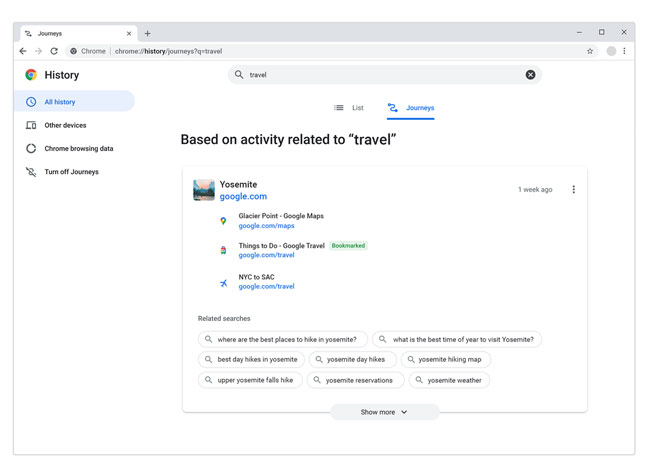
In addition, Google recently announced that Journeys is rolling out to the stable version of Chrome for desktop. Note, I have not seen this officially roll out yet… so we are still waiting. Regarding how it will work in the stable version of Chrome, Google explained you might see a prompt when searching on desktop to “Resume your research” which will then connect with Journeys to help you continue researching a topic.
Connecting Discover’s “More recommendations” with Journeys:
By this point in the post, you might see where I’m going with this… The Discover functionality for “More recommendations” which takes you a killer page where Google assists you with your research could be how Journeys potentially work in Search. Imagine searching Google and seeing a call to action in the search results to “Resume your research”, which then takes you a page like the one I showed you from Discover containing a boatload of helpful information, links, videos, comparison functionality, and more.
Yes, I think this is where we might be headed (and soon). And beyond what I covered, what if Google added a powerful new technology that could understand and recommend even more content related to your research? That’s where MUM could come in handy.
Adding MUM to the equation:
At ‘Search On 2021’, Google covered its new technology called MUM (or Multitask Unified Model), which Google explained is 1000X more powerful than BERT (another algorithm that helps Google understand content and queries). Using MUM, Google can understand your query much deeper and return different types of content based on your query. It’s also trained on 75 different languages and can generate content versus just understanding it.
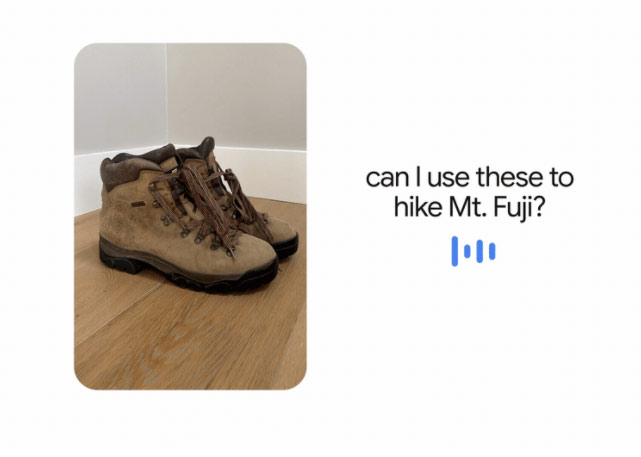
As an example of how MUM might be used for what I’m covering in this post, if you were asking “how to prepare for deep sea fishing”, Google could provide information about the best ways to prepare for the trip, but also provide product recommendations based on the conditions. For example, maybe the recommendations page contains information about gear (like sunglasses). And Google might provide the best Costa sunglasses for deep sea fishing (taking various things into account like strong wind, salty air, and the need for sunglasses to remain secure while fishing). I’m just riffing here, but you get the picture. It would be like a deep sea fishing guide was helping you…
Google has explained recently that MUM is not being used in Search for rankings yet, but that it looks forward to providing more intuitive ways to Search in the near future (especially with Lens). We are seeing more features roll out based on ‘Search On 2021’ like “Broaden this search” and “Refine this search”, so I’m sure MUM is not far behind (with regard to helping with scenarios like this).
I won’t go too deep about MUM in this post, but I think it could be extremely powerful for providing a wealth of information for users as they research topics (and what could show up in the “More recommendations” results I covered earlier). And MUM could also help with Journeys as it provides related content (across formats) based on your previous research.
What this means for site owners and SEOs:
I think this could be both exciting, and scary, for site owners and SEOs. On the one hand, there might be more opportunities for you to rank across surfaces. This new “recommendations flow” that Google is presenting provides many different types of content organized in the “More recommendations” page. So you could have your articles, review pages, videos, web stories, and more show up there. That’s great, but it can also detract from the core search results (where you might be ranking well now).
For example, let’s say you ranked #3 for “how to prepare for deep sea fishing” but Google provided some type of call to action to “research more recommendations” or something like that. And that call to action sends users to an immersive “More recommendations” page like what I’m seeing in Discover. And that page has many links to different pieces of content, including articles, videos, People Also Ask, related searches, and even comparison functionality that triggers a fresh SERP comparing the products you selected. It can become a crowded field for sure… providing many more options for users than what they see now in a standard SERP.
A mockup of what a “More recommendations” SERP feature could look like in the Google search results:
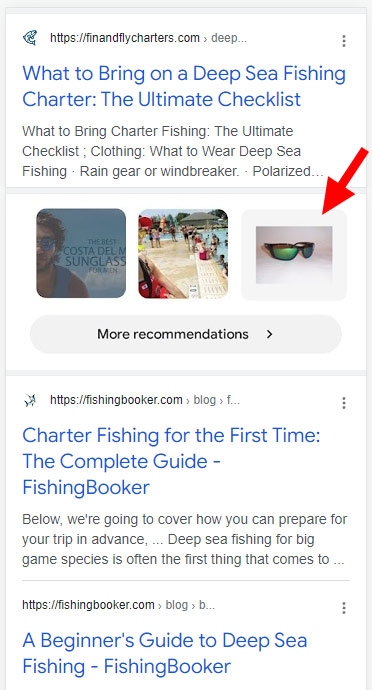
Moving forward: Google is becoming more like a true shopping assistant.
I’m sure we’ll see Google test this type of functionality heavily before officially rolling out anything in the search results, but in my opinion it’s super important for site owners to understand this is going on now in Google Discover. And Journeys is rolling out soon in Chrome for desktop (with a prompt from the SERPs). In addition, MUM will be used soon in Search for ranking (and in several ways). And… the combination of all of that could be a powerful new experience that tries to help users research topics more thoroughly.
My recommendation, pun intended, is to start researching how this is working now, figure out if you have content (across types) that can be presented in this new format, and identify gaps. Then fill those gaps by creating a content plan addressing your site’s vulnerabilities.
I’ll keep a close eye on this and share what I’m seeing on Twitter (or maybe even in additional blog posts). Until then, I would visit Discover and pay close attention to the details there… You might just see the future of Search. :)
GG
