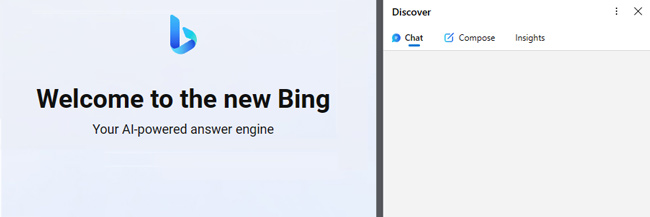
I’ve been heavily testing Bing AI Chat since last week and it’s been fascinating to see how it works both in the search results and in chat mode. As I explained in my post about the “code red” that triggered thousands of “code reds” at publishers, AI in the SERPs is one of the most important, and monumental changes, we have ever seen in the search industry. And it can potentially have a huge impact on publishers across the web. The financial impact could be massive.
During Microsoft’s presentation in Seattle, they showed off Bing Chat in the Edge sidebar, but I hadn’t seen it live during my testing… until yesterday! This is where Bing Chat can act as an AI companion while you browse the web (sitting in the Edge sidebar). For example, you can use Bing Chat to answer questions based on the content you are viewing in a tab you have open in Edge. And that opens up a ton of opportunities to have Bing AI help you as you browse the web. For example, you can ask it to summarize the article you are reading, pick out the most important information, understand who the author is, and more.
Well, yesterday I took one more look at the sidebar in Edge to see if Bing Chat would show up, and I’m glad I did! I quickly noticed I had access to Bing Chat in the Edge sidebar! I shared a Twitter thread with some findings based on my testing, but I wanted to document those tests here on my blog.
Below I’ve included several screenshots of using Bing Chat in the Edge sidebar. Again, it’s like an AI companion as you browse the web. I’ll keep testing and adding to the this post.
Permission to access browser web content from the Edge sidebar:
First, Bing Chat in the Edge sidebar asked if it can access browser web content to “get the best experience with relevant responses”. This is so you can select text for highlighting assistance, generate page summaries, and more.
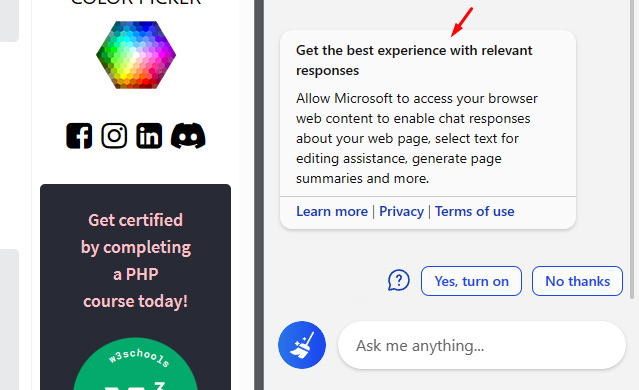
Summarizing an article:
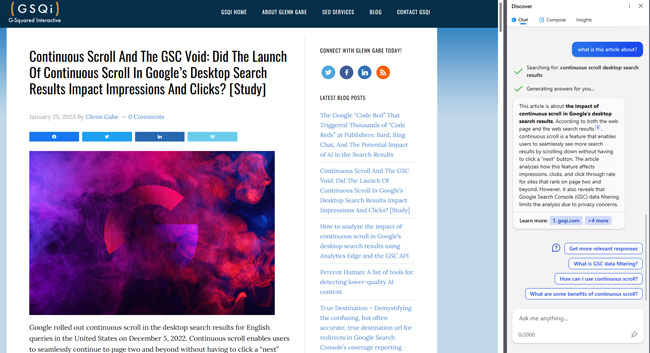
As you can see, although I asked Bing Chat to summarize my article, it also pulled in information based on other sites that were writing about the overall topic. The good news is that my site was the core citation, however, there were several other citations listed there, including Bing citing itself (which I have reported before). But that Bing citation led to a search result with my blog post winning the featured snippet. So, I’m cool with that. :)
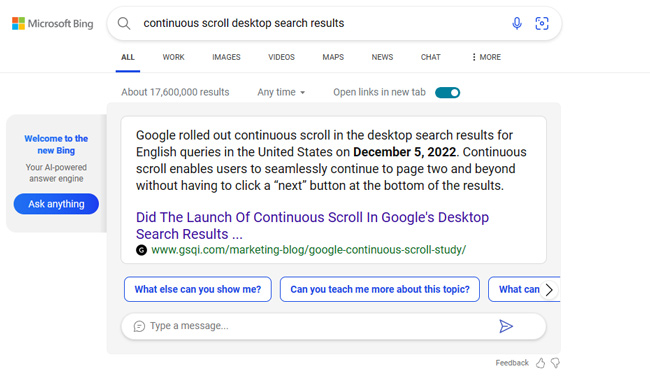
Understanding more about the author of an article or blog post:
Based on pulling up some articles from some top people in the SEO industry, and our interest in Google and Bing understanding more about authors of content, I decided to ask Bing Chat who the author was based on the content I was reading in Edge. Bing Chat did not do very well… at all. You can see it doesn’t know Lily Ray wrote the post and it believes a journalist from The Atlantic wrote Barry Schwartz’s post.

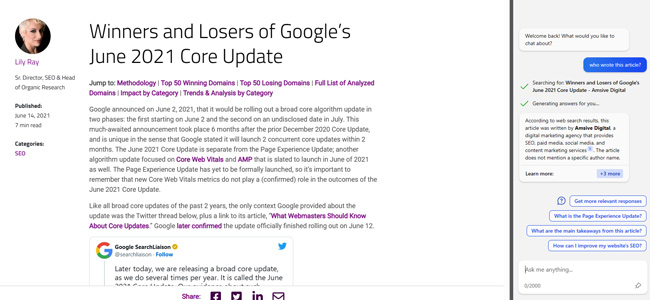
Although, I have seen Bing Chat in the Edge sidebar sometimes respond with the correct author information. For example, when I asked Bing Chat in the Edge sidebar who wrote my blog post. It responded correctly:
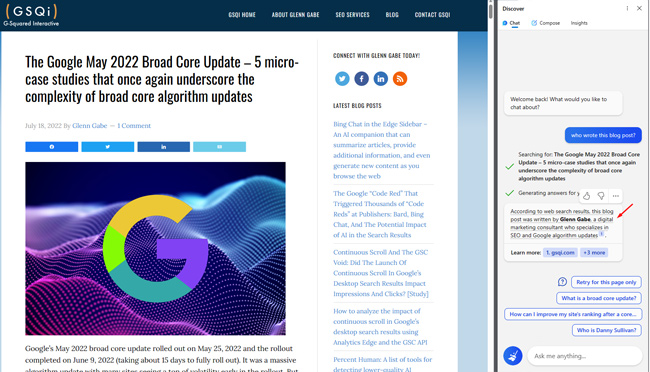
I tweeted about the author situation on Saturday and it was great to see Fabrice Canel from Microsoft say that he passed that feedback along to the Bing Chat team.
Selecting text and taking action (like code):
In the Bing presentation in Seattle, Microsoft demonstrated selecting code on a page and asking Bing Chat to refine it. So I searched for a PHP code example, highlighted it, and Bing Chat asked me what I want to do with that text. I could ask Bing Chat to explain it, revise, it, expand it, or ignore it. When I chose “Revise”, Bing Chat responded that it needed to move on… so that functionality isn’t active yet. But good to know that’s coming soon.
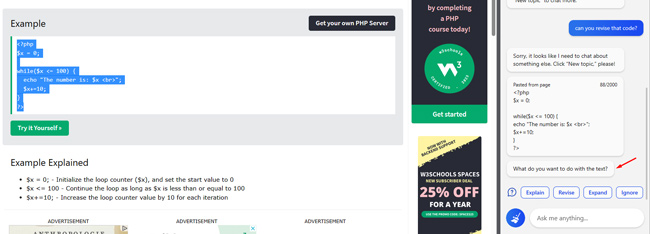
Room for ads in the Edge sidebar (and more content modules):
When using Bing Chat proper (not in the Edge sidebar), there is plenty of room for ads in the citations and below the answer. For example, ads typically have shown above the citations when hovering over parts of the answer and additional modules of content can show up under the answer. The modules can be shopping results, news articles, local listings, etc. That also opens up a ton of opportunity for ads to show up while working with Bing Chat.
Well, there is obviously less room in the Edge sidebar, but there still are opportunities for ads and content modules. For example, when I was asked Bing Chat in the Edge sidebar to summarize an article about the Samsung Galaxy S23, it provided shopping results under the response. And clicking that launched a fresh SERP for the query, “Samsung Galaxy S23”. If you focus on ads, keep an eye on what Bing is doing in the sidebar.
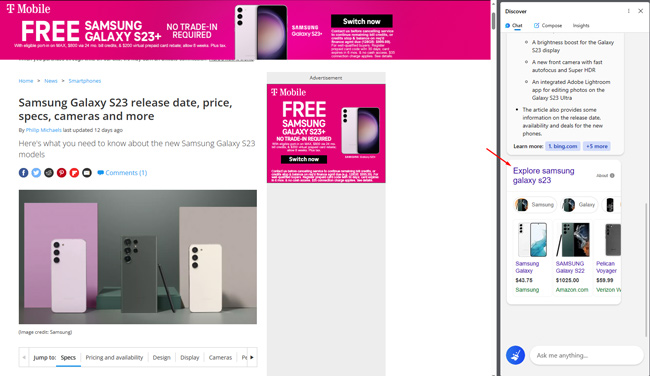
Collapsing citations behind a “Click to view” button. Oh no…
In my post covering the potential impact of AI chat to publishers, I explained how Microsoft vowed to continue to link downstream to publishers. Satay Nadella even said they shouldn’t be crawling websites unless they link to them. That was amazing to hear, but I noticed something in the Edge sidebar that was concerning. For some queries, Bing Chat did provide citations in the response, but then collapsed the bottom citations behind a “Click to view” button. That essentially hid the websites that were being cited (which makes it harder to click those links to visit the sites). I’ll provide feedback to Microsoft about this, but it’s clearly something all publishers should watch closely.
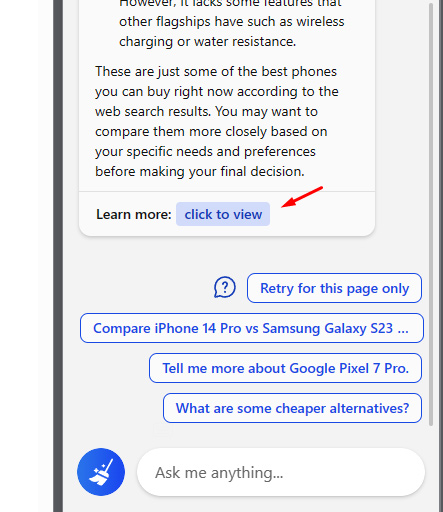
Using “Compose Mode” in the Edge sidebar to generate content:
In the Edge sidebar, there are three tabs. One is labeled “Chat”, which I’ve been explaining in this post, but the second tab is labeled “Compose”. I dug in a bit and that’s where you can have Bing Chat generate content. You can tell it the style you want, the format, the length, and then have Bing Chat generate the content for you.
One you generate the content, you can copy it to use elsewhere, or you could click a button labeled “Add to site”. That was very interesting to see… so maybe Edge will create content for you and then let you quickly add that content to the page you are viewing? That button doesn’t work yet, so I’ll keep an eye on it. But again, very interesting to see that.
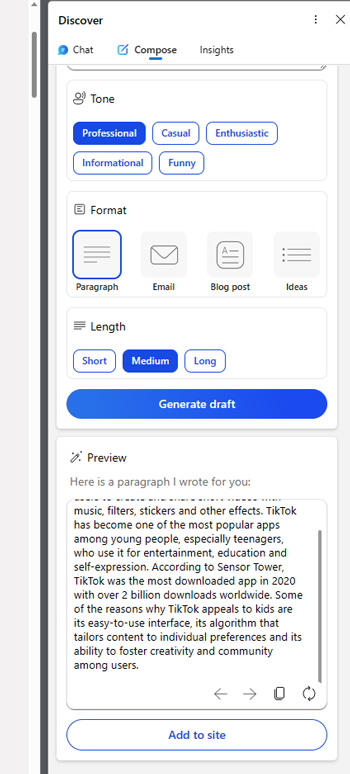
Here is a short blog post I asked Bing Chat in the Edge sidebar to write about how to throw a knuckleball:
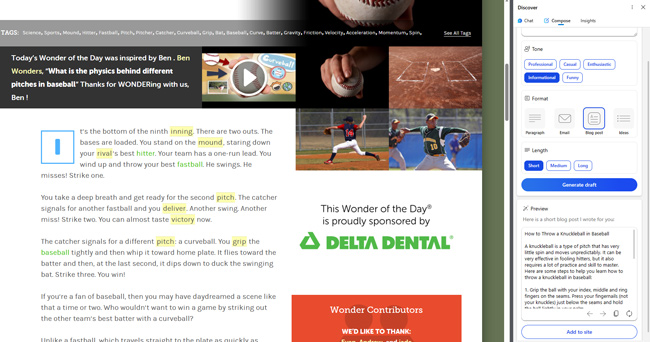
And just for the heck of it, I ran that content through a few AI content detection tools like GPTZeroX. Yep, it sees the content as AI-generated. Just a a quick warning if you are going to use Bing Chat for publishing content.
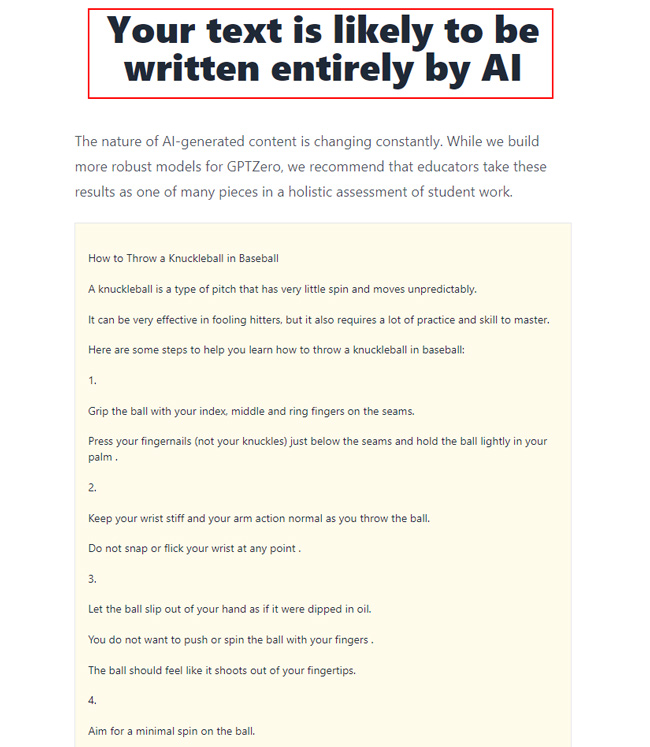
Tracking Bing Chat traffic in Google Analytics:
I noticed a new referral in Google Analytics the other day, which was edgeservices.bing.com. I also saw traffic started arriving via that referral right after Bing Chat was announced in early February. After testing visits from both Bing Chat and Bing Chat in the Edge sidebar, I realized that new referral was traffic from Bing Chat in the Edge sidebar. Traffic from Bing Chat proper shows up as Bing Organic (so there is a distinction in Google Analytics). Also, Bing’s Fabrice Canel confirmed to me on Twitter that the traffic was in fact from Bing Chat in the Edge sidebar.
That’s interesting, since Fabrice Canel also announced that Bing Chat data would be available in Bing Webmaster Tools at some point. But now we also have the ability to track sidebar traffic in GA (via the new referral). Just keep that in mind when analyzing traffic in GA.
For example, here is traffic from Bing Chat in the Edge sidebar showing up in GA:
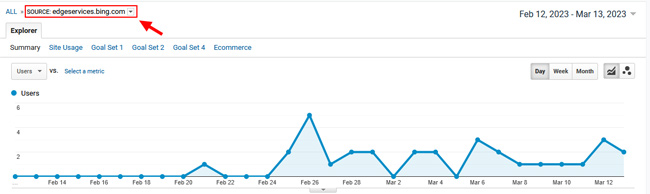
Bing Chat in the Edge sidebar opens key opportunities for Microsoft (and You)
As you can see based on the examples I provided above, having an AI assistant browsing the web with you, that’s ready to answer questions about the content you are viewing, is almost like having a rudimentary version of Jarvis at your side. I covered how Jarvis is where AI chat in the search results is heading, and this is an interesting first step. Now back to my testing… I’ll try to update this post with more examples soon.
GG
